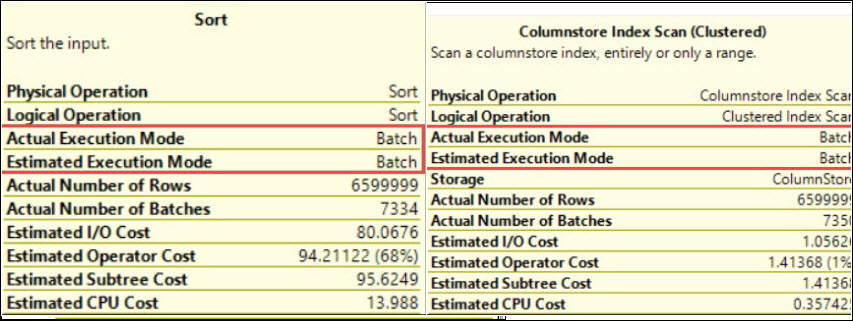Hi Friends,
This is my seventh blog on SQL Server Trace Flag 3504 in the series of One Trace Flag a Day. You can go to all blogs under that series by clicking here.
Trace Flag 3504 is related to SQL Server Checkpoint. I hope we all are aware of checkpoint in SQL Server. Those who are not aware of it click here.
Sometimes during troubleshooting you may need such type of information like what checkpoint does behind the scene. This trace flag can really help you in such scenario. If you will enable Trace Flag 3504, then it will write checkpoint internal activity information in the SQL Server error log.
Let me show you this practically:
Use master go DBCC TRACEON(3504,-1) go create database CheckpointTest go alter database CheckpointTest set recovery SIMPLE; go use CheckpointTest go create table checktable (a int, b int) go insert into checktable values(101,232) go 100 exec sp_cycle_errorlog go checkpoint go use master go DBCC TRACEOFF(3504,-1) go
From the above code, I will show you the error log entries for checkpoint due to trace flag 3504. To see the error log entries run the below command.
exec xp_readerrorlog
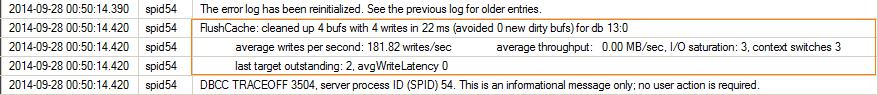
You can use both trace flags 3502 and 3504 for more clarity. Now you can get checkpoint internal information between checkpoints started and ended messages.
Use master go DBCC TRACEON(3502,3504,-1) go create database CheckpointTest2 go alter database CheckpointTest2 set recovery SIMPLE; go use CheckpointTest2 go create table checktable (a int, b int) go insert into checktable values(101,232) go 100 exec sp_cycle_errorlog go checkpoint go use master go DBCC TRACEOFF(3502,3504,-1) go
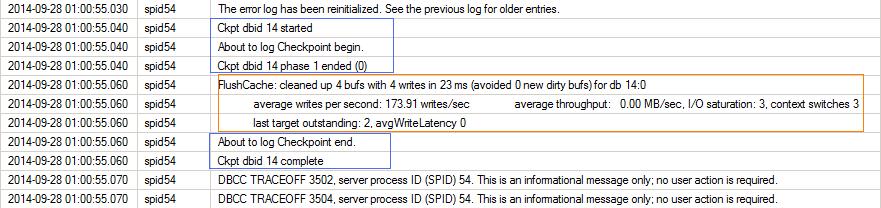
PS: Do not use trace flags in production environment without testing it on non production environments and without consulting because everything comes at a cost.
HAPPY LEARNING!
Regards:
Prince Kumar Rastogi
Like us on FaceBook | Join the fastest growing SQL Server group on FaceBook
Follow Prince Rastogi on Twitter | Follow Prince Rastogi on FaceBook