Hi Friends,
There may be a situation when you may want to know the process id of your SQL Server Process. You can get this information from various methods. Here I’ll show you two basic methods.
- Using Task Manager: this method can be used, if you are on the same server on which that process is running. Steps are mention below:
1- Click Ctrl + Alt + Delete
2- Click on Start Task Manager, this will open windows task manager
3- Click on Services Tab.
4- Here you can find out the service along with PID (Process Id)
5- Note down this process id
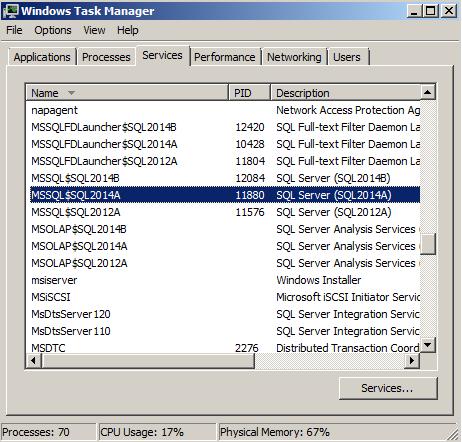
- Using SQL Server Error Log: This method can be useful, if you are not on that Server where that process is running. Most of the times we connect the SQL Server from management studio on our local system. Open a new query window and ran the below command
exec xp_readerrorlog
From output you can easily find out the process id of your SQL Server Process.

HAPPY LEARNING!
Regards:
Prince Kumar Rastogi
Like us on FaceBook | Join the fastest growing SQL Server group on FaceBook
Follow Prince Rastogi on Twitter | Follow Prince Rastogi on FaceBook
