Hi friends, today we will continue with other extended properties related stored procedure which is sp_updateextendedproperty.
Sp_updateextendedproperty stored procedure is used to update the value of existing extended property.
Syntax of sp_updateextendedproperty is as follows:
sp_updateextendedproperty
[ @name = ]{ 'property_name' }
[ , [ @value = ]{ 'value' }
[, [ @level0type = ]{ 'level0_object_type' }
, [ @level0name = ]{ 'level0_object_name' }
[, [ @level1type = ]{ 'level1_object_type' }
, [ @level1name = ]{ 'level1_object_name' }
[, [ @level2type = ]{ 'level2_object_type' }
, [ @level2name = ]{ 'level2_object_name' }
]
]
]
]
Arguments
@name is name of the property and it cannot be NULL.
@value is the value associated with the property. The size of the value cannot be exceed than 7500 bytes.
@level0type is type of level 0 objects having datatype varchar(128) with a default of NULL. Valid inputs for level0type are ASSEMBLY, CONTRACT, EVENT NOTIFICATION, FILEGROUP, MESSAGE TYPE, PARTITION FUNCTION, PARTITION SCHEME, REMOTE SERVICE BINDING, ROUTE, SCHEMA, SERVICE, USER, TRIGGER, TYPE, PLAN GUIDE.
@level0name is the name of level0type object.
@level1type is type of level 1 objects having datatype varchar(128) with a default of NULL. Valid inputs for level1type are AGGREGATE, DEFAULT, FUNCTION, LOGICAL FILE NAME, PROCEDURE, QUEUE, RULE, SYNONYM, TABLE, TABLE_TYPE, TYPE, VIEW, XML SCHEMA COLLECTION.
@level1name is the name of level1type object.
@level2type is the type of level 2 objects having datatype varchar(128) with a default of NULL. Valid inputs for level2type are COLUMN, CONSTRAINT, EVENT NOTIFICATION, INDEX, PARAMETER, TRIGGER.
@level2name is the name of level2type object.
Now we will modify the extended property of table books which we added in our previous article of sp_addextendedproperty here.
--Modify extended property of a table EXEC sp_updateextendedproperty @name = 'caption', @value = 'This table contains information about books placed in a library', @level0type = 'Schema', @level0name = 'dbo', @level1type = 'Table', @level1name = 'books'
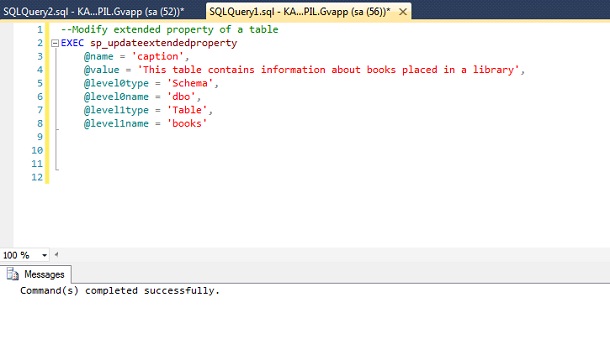
Now when we checked in extended properties of table books we will find the updated value.
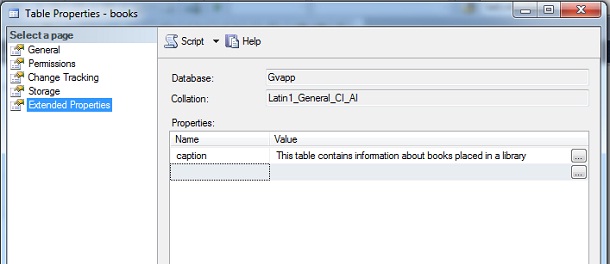
Similarly we can update extended property to database and column as:
--Updating extended property to database EXEC sp_updateextendedproperty @name = 'caption', @value = 'This is library database’ --Updating extended property to column EXEC sp_updateextendedproperty @name = 'caption', @value = 'Contains name of books', @level0type = 'Schema', @level0name = 'dbo', @level1type = 'Table', @level1name = 'books', @level2type = 'Column', @level2name = 'Name'
We will see another stored procedure of extended properties in our next blog in which we will see how to drop extended properties.
Regards,
Kapil Singh
Like us on FaceBook | Join the fastest growing SQL Server group on FaceBook
