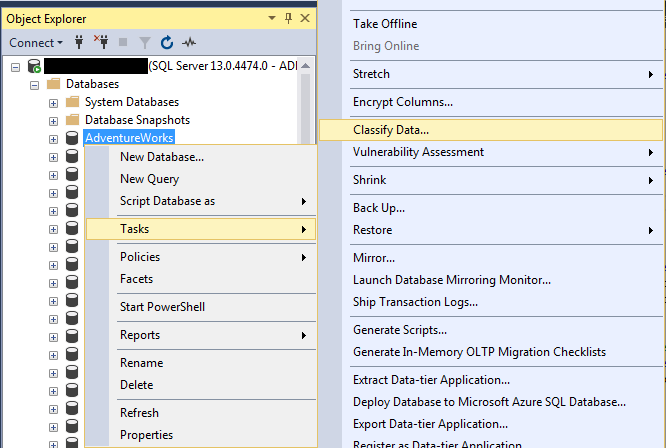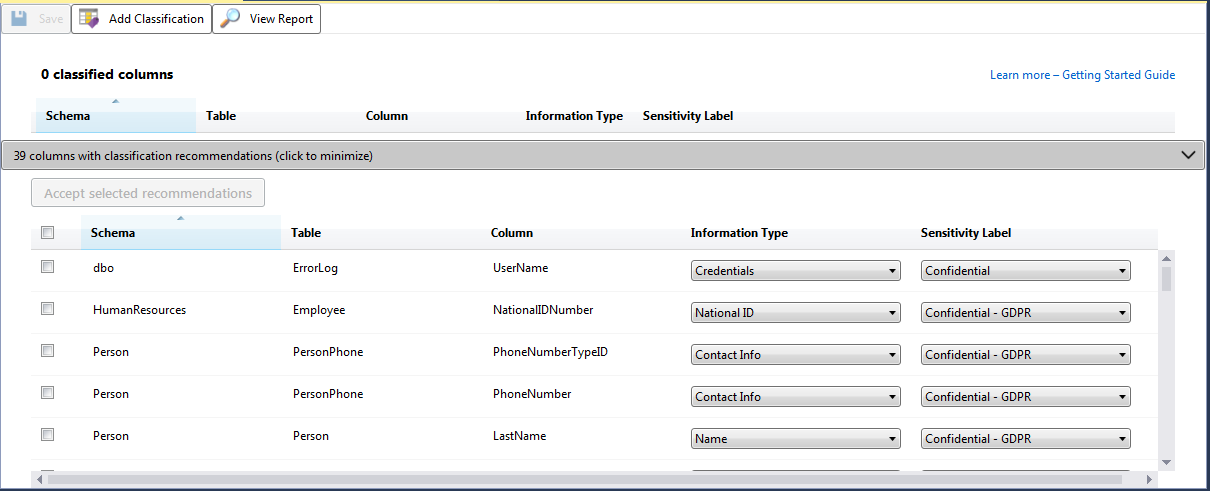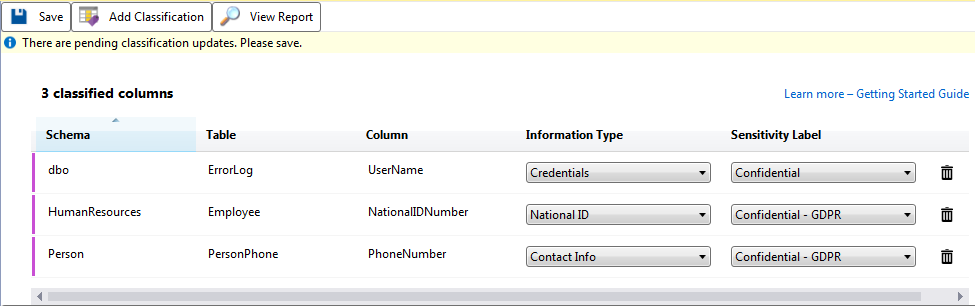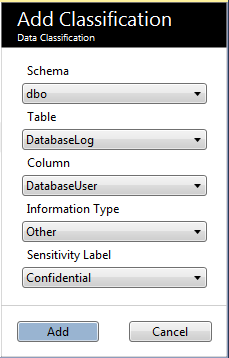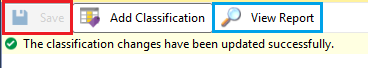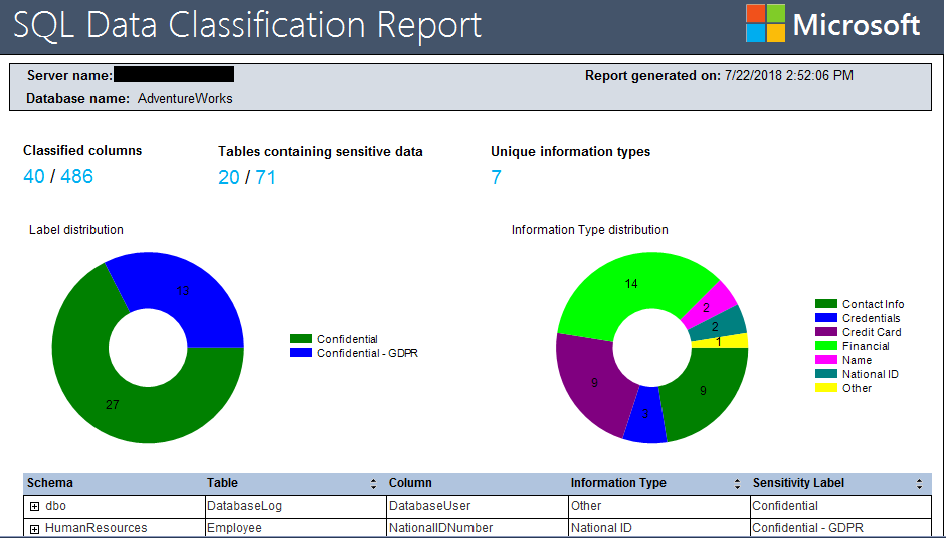Hello Friends,
The first step in Data Security or Data Protection is identifying sensitive data. We have to check every table one by one and identify every column which stores sensitive data, so that we can categorize identified sensitive columns into further sub categories. This data classification is itself a time consuming process. To simplify this process, Microsoft introduced a new tool in SQL Server Management Studio i.e. Data Discovery and Classifications. This tool will help us in four steps – Discovering, Classifying, Labeling and Reporting. In this bog post, you will learn about this new SQL Server tool.
To use this tool, Right Click on Database in SQL Server Management Studio then -> Tasks -> Classify Data….
If you will click on classify data then you will get below output as mention below:
If you will click on recommendations then you will get the details as shown below. You will get the details like Schema name, table name, Column name and most important other two columns – Information type and Sensitivity Label.
Here Information Type is having some predefined categorization as mention below:
There are some predefined Sensitivity Labels as mention below:
From the above classification recommendations, you can select as per your company/security policy. After making selection, click on “Accept Selected Recommendations”. This will add selected columns under classified column list.
You can add more columns from recommendations to Classified Column List. There may be various other columns which should be part of classified column list and are not listed under recommendations. For such columns, you can add those using Add Classification.
You can save this Data Classification. This will add sensitivity detail about data using extended properties and you can run report later by clicking on “View Report”.
Using this Report, you can view all the details about Data Classification for database.
HAPPY LEARNING!
Regards:
Prince Kumar Rastogi
Follow Prince Rastogi on Twitter | Follow Prince Rastogi on FaceBook