Recently I have installed SQL Server 2008 R2 on my Windows7 machine. Installation was successful with default configuration. When I tried browsing the reporting server URL I got the following error:
User ‘Rakesh\Owner’ does not have required permissions. Verify that sufficient permissions have been granted and Windows User Account Control (UAC) restrictions have been addressed.
To fix this issue:
Run IE as administrator

Open Reporting Server Admin Portal
Go to “Home” folder and click on “Folder Settings”
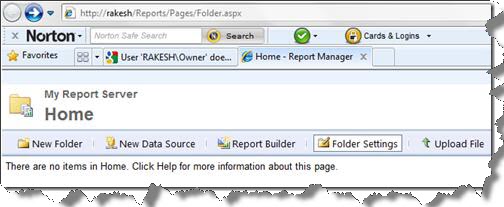
Click on “New Role Assignment”
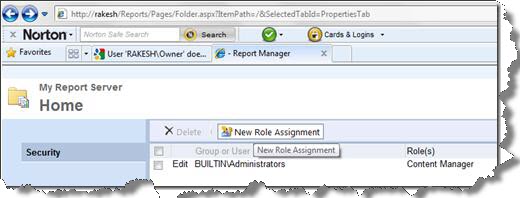
Add user with required Role and click “OK”
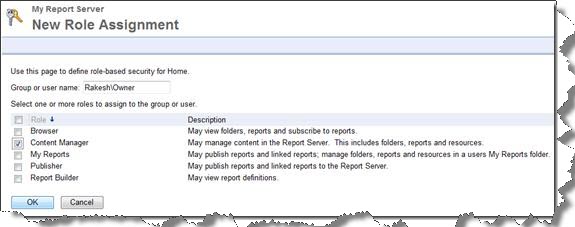
Now close the browser and open the reporting service URL.
Regards
Rakesh Mishra
Like us on FaceBook | Follow us on Twitter | Join the fastest growing SQL Server group on FaceBook
Follow me on Twitter | Follow me on FaceBook

Will it work if I want to access the URL from another client machine ?
If you have required permission (considering you have different login/password) then you can access the URL from different machine as well.
HTH
Rakesh
Ok. So I sould repeat the above steps on client machine as well ?