Dear All,
You can use DBCC SQLPERF(‘logspace’) command to observe the Log File size:
DBCC SQLPERF('logspace')
The output is as follows:
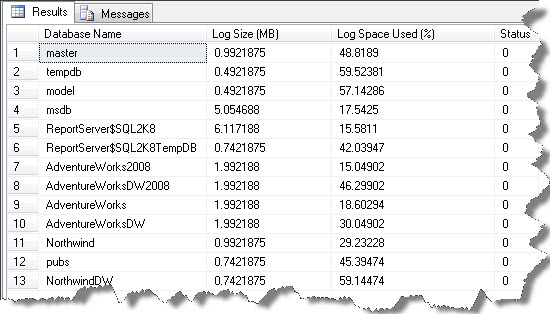
But its hard to filter the data here. So we can use the DMV sys.dm_os_performance_counters as follows:
SELECT instance_name as [DBName],
cntr_value as "LogFullPercentage"
FROM sys.dm_os_performance_counters
WHERE counter_name LIKE 'Percent Log Used%'
AND instance_name not in ('_Total', 'mssqlsystemresource')
Here is the output:
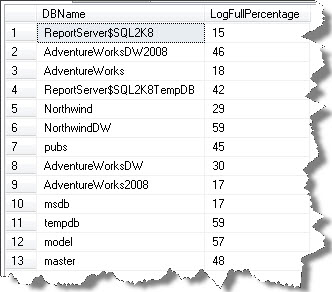
And you can filter the way you want. More techniques welcomed.
Regards
Rahul Sharma
Like us on FaceBook | Follow us on Twitter | Join the fastest growing SQL Server group on FaceBook
Follow me on Twitter | Follow me on FaceBook
