SQL Server Real-time Monitoring using WMI classes: Part -3
I hope you have been through both Part 1 and Part 2 of this series .In Part 1 we discussed about using WMI based real-time alerts using SQL Server Agent and shared the example of capturing blocking through it .In Part 2, I shared with you how you can create several SQL Server related alerts on your own and did WMI Deadlock alert for you.
In this part we will see how to capture OS related alerts.I will share an example of High CPU alert with you .Using the same example you can create different other alerts as required in your organization.
Creating OS related Alerts in SQL Server will need different approach and it’s not as straightforward as we have seen so far. Now, before we move forward, there is one thing to note here.
If you try to capture the columns from the OS WMI class in to the database tables it’s going to fail .The error you will see in the Job history is Shown below (column name would be different as per the alert )
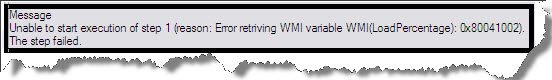
Do not take this error as an issue with your WMI and then start Binging / Googling ending up running WMIDIAG.This is because error ID 0x80041002 means object not found and in our case this is not the correct error .So looks this functionality of catching up columns of OS WMI class in SQL Server tables might still not have been incorporated within SQL Server Agent as of now (SOMEONE PLEASE CORRECT ME J ) .But the good thing is that we can capture the alert and send a mail to the DBA group .
Let’s begin with creating an alert for high CPU.
USE MSDB
GO
SET ANSI_NULLS ON
GO
SET QUOTED_IDENTIFIER ON
GO
/*Using Extended stored procedures to write information to the HTML file*/
IF EXISTS (SELECT * FROM dbo.sysobjects WHERE id = OBJECT_ID(N'[dbo].[writetofile]') AND OBJECTPROPERTY(id, N'IsProcedure') = 1)
DROP Procedure [dbo].[writetofile]
go
CREATE procedure [dbo].[writetofile](@filename varchar(255), @text1 varchar(8000))
as
declare @fs int, @oleresult int, @fileid int
execute @oleresult = sp_OACreate 'scripting.filesystemobject', @fs out
if @oleresult <> 0 print 'scripting.filesystemobject'
execute @oleresult = sp_OAMethod @fs, 'opentextfile', @fileid out, @filename, 8, 1
if @oleresult <> 0 print 'opentextfile'
execute @oleresult = sp_OAMethod @fileid, 'writeline', null, @text1
if @oleresult <> 0 print 'writeline'
execute @oleresult = sp_OADestroy @fileid
execute @oleresult = sp_OADestroy @fs
GO
/*capturing High CPU consuming queries (also included reads , writes and duration)*/
IF EXISTS (SELECT * FROM dbo.sysobjects WHERE id = OBJECT_ID(N'[dbo].[highcpureport]') AND OBJECTPROPERTY(id, N'IsProcedure') = 1)
DROP Procedure [dbo].[highcpureport]
GO
create procedure dbo.highcpureport as
DECLare
@tableHTML NVARCHAR(MAX),
@subject1 varchar(200),
@date datetime,
@total_worker_time BIGINT,
@total_physical_reads BIGINT,
@total_logical_writes BIGINT,
@total_logical_reads BIGINT,
@total_clr_time BIGINT,
@percentage_of_total_clr_time BIGINT,
@total_elapsed_time BIGINT,
@printscr varchar(8000),
@filestr varchar(255),
@dbid int,
@procedure_id int,
@statement_text varchar(1000),
@percentage_of_total_worker_time decimal(6,4),
@percentage_of_total_physical_read decimal(6,4),
@percentage_of_total_logical_writes decimal(6,4),
@percentage_of_total_logical_reads decimal(6,4),
@percentage_of_total_elapsed_time decimal(6,4),
@total_recompiles int,
@impmeas FLOAT,
@DBNAME VARCHAR(30),
@OBJECTID INT,
@execution_count int;
Begin
SELECT @total_worker_time = SUM(total_worker_time) ,
@total_physical_reads = SUM(total_physical_reads) ,
@total_logical_writes = SUM(total_logical_writes) ,
@total_logical_reads = SUM(total_logical_reads) ,
@total_clr_time = SUM(total_clr_time) ,
@total_elapsed_time = SUM(total_elapsed_time)
FROM sys.dm_exec_query_stats
IF ISNULL(@total_worker_time , 0) = 0 SET @total_worker_time = 1
IF ISNULL(@total_physical_reads , 0) = 0 SET @total_physical_reads = 1
IF ISNULL(@total_logical_writes , 0) = 0 SET @total_logical_writes = 1
IF ISNULL(@total_logical_reads , 0) = 0 SET @total_logical_reads = 1
IF ISNULL(@total_clr_time , 0) = 0 SET @total_clr_time = 1
IF ISNULL(@total_elapsed_time , 0) = 0 SET @total_elapsed_time = 1
SELECT TOP 20 st.dbid , st.objectid as procedure_id , SUBSTRING(st.text, (qs.statement_start_offset/2) + 1,((CASE statement_end_offset WHEN -1 THEN DATALENGTH(st.text) ELSE qs.statement_end_offset END - qs.statement_start_offset)/2) + 1) AS statement_text,
total_worker_time,
cast( 100.00 * total_worker_time / @total_worker_time as decimal (6,4) ) AS percentage_of_total_worker_time,
total_physical_reads,
cast( 100.00 * total_physical_reads / @total_physical_reads as decimal (6,4) ) AS percentage_of_total_physical_reads,
total_logical_writes,
cast( 100.00 * total_logical_writes / @total_logical_writes as decimal (6,4) ) AS percentage_of_total_logical_writes,
total_logical_reads,
cast( 100.00 * total_logical_reads / @total_logical_reads as decimal (6,4) ) AS percentage_of_total_logical_reads,
total_clr_time,
cast( 100.00 * total_clr_time / @total_clr_time as decimal (6,4) ) AS percentage_of_total_clr_time,
total_elapsed_time,
cast( 100.00 * total_elapsed_time / @total_elapsed_time as decimal (6,4) ) AS percentage_of_total_elapsed_time,
plan_generation_num as total_recompiles,
execution_count into #highcpu
FROM sys.dm_exec_query_stats as qs
CROSS APPLY sys.dm_exec_sql_text(qs.sql_handle) as st
ORDER BY total_worker_time DESC
/*Deleting existing file from C:\temp\ and creating the same file again*/
Declare @str varchar(200)
Declare @File varchar(200)
--Declare @Filestr varchar(200)
Set @str ='DEL '
SET @File = 'HighCPU.HTML'
SET @filestr='c:\temp\'
SET @filestr= @filestr+@File
select @filestr
Set @str = @str +@filestr
exec master..xp_cmdshell @str
SET @filestr = 'c:\temp\'+'HighCPU.html'
/*Setting different headings using color combinations*/
print @filestr
set @printscr='<html><head><title>High CPU Report</title><style type="text/css"> body {background-color: #DCDCDC;}'+
'H1 {background-color:#FF0000;}'+
'H2 {background-color:#C0C0C0;}'+
'H3 {background-color:#FFFFFF;}'+
'tr {background-color:#FFFFFF;}'+
'th {background-color:#C0C0C0;}'+
'</style></head>'
exec writetofile @filestr, @printscr
set @printscr= '<H1>Report generated on '+CONVERT (varchar, GETDATE())+ '</H1>'
exec writetofile @filestr,@printscr
set @printscr= '<H2>High CPU Report</H2>'
exec writetofile @filestr, @printscr
set @printscr= '<B>This report details the top CPU consuming queries which are responsible for high CPU utilization</b>'
exec writetofile @filestr, @printscr
set @printscr='<table cellspacing="1" cellpadding="1" border="1">'+
N'<tr><th><strong>DBID</strong></th>'+
N'<th><strong>PROCEDURE_ID</strong></th>'+
N'<th><strong>STATEMENT TEXT</strong></th>'+
N'<th><strong>TOTAL CPU TIME</strong></th>'+
N'<th><strong>PERCENTAGE OF TOTAL CPU TIME</strong></th>'+
N'<th><strong>TOTAL PHYSICAL READS</strong></th>'+
N'<th><strong>PERCENTAGE OF TOTAL PHYSICAL READS</strong></th>'+
N'<th><strong>TOTAL LOGICAL WRITES</strong></th>'+
N'<th><strong>PERCENTAGE OF TOTAL LOGICAL WRITES</strong></th>'+
N'<th><strong>TOTAL LOGICAL READS</strong></th>'+
N'<th><strong>PERCENTAGE OF TOTAL LOGICAL READS</strong></th>'+
N'<th><strong>TOTAL CLR TIME</strong></th>'+
N'<th><strong>PERCENTAGE OF TOTAL CLR TIME</strong></th>'+
N'<th><strong>TOTAL ELAPSED TIME</strong></th>'+
N'<th><strong>PERCENTAGE OF TOTAL ELAPSED TIME</strong></th>'+
N'<th><strong>TOTAL RECOMPILES</strong></th>'+
N'<th><strong>EXECUTION COUNT</strong></th></tr>'
exec writetofile @filestr,@printscr
/*fetcing the information via cursor and writing it to the file we created above*/
declare Cur_result cursor for select * from #highcpu
open Cur_result
fetch Cur_result into @dbid,@procedure_id,@statement_text,@total_worker_time,@percentage_of_total_worker_time,@total_physical_reads,@percentage_of_total_physical_read,@total_logical_writes,@percentage_of_total_logical_writes,@total_logical_reads,@percentage_of_total_logical_reads,
@total_clr_time,@percentage_of_total_clr_time,@total_elapsed_time,@percentage_of_total_elapsed_time, @total_recompiles,@execution_count
while @@fetch_status >= 0
begin
set @printscr='<tr><td>'+convert(varchar,@dbid)+'</td><td>'+convert(varchar,@procedure_id)+'</td><td>'+@statement_text+'</td><td>'+convert(varchar,@total_worker_time)+'</td><td>'+convert(varchar,@percentage_of_total_worker_time)+'</td><td>'+convert(varchar,@total_physical_reads)+'</td><td>'+convert(varchar,@percentage_of_total_physical_read)+'</td><td>'+convert(varchar,@total_logical_writes)+'</td><td>'+convert(varchar,@percentage_of_total_logical_writes)+'</td><td>'+convert(varchar,@total_logical_reads)+'</td><td>'+convert(varchar,@percentage_of_total_logical_reads)+'</td><td>'+convert(varchar,@total_clr_time)+'</td><td>'+convert(varchar,@percentage_of_total_clr_time)+'</td><td>'+convert(varchar,@total_elapsed_time)+'</td><td>'+convert(varchar,@percentage_of_total_elapsed_time)+'</td><td>'+convert(varchar,@total_recompiles)+'</td><td>'+convert(varchar,@execution_count)+'</td></tr>'
exec writetofile @filestr, @printscr
print @printscr
fetch Cur_result into @dbid,@procedure_id,@statement_text,@total_worker_time,@percentage_of_total_worker_time,@total_physical_reads,@percentage_of_total_physical_read,@total_logical_writes,@percentage_of_total_logical_writes,@total_logical_reads,@percentage_of_total_logical_reads,
@total_clr_time,@percentage_of_total_clr_time,@total_elapsed_time,@percentage_of_total_elapsed_time, @total_recompiles,@execution_count
end
set @printscr='</table>'
exec writetofile @filestr, @printscr
close Cur_result
deallocate Cur_result
/*Capturing Missing indexes information for more help and writing it to the same HTML file*/
set @printscr= '<H2>Missing Indexes Report</H2>'
exec writetofile @filestr, @printscr
set @printscr= '<B>This report details the indexes which are found missing by SQL Server optimizer abd creating the indexes with high improvement measure can improve performance </b>'
exec writetofile @filestr, @printscr
declare Cur_missindx cursor for
SELECT
migs.avg_total_user_cost * (migs.avg_user_impact / 100.0) * (migs.user_seeks + migs.user_scans) AS improvement_measure,
'CREATE INDEX [missing_index_' + CONVERT (varchar, mig.index_group_handle) + '_' + CONVERT (varchar, mid.index_handle)
+ '_' + LEFT (PARSENAME(mid.statement, 1), 32) + ']'
+ ' ON ' + mid.statement
+ ' (' + ISNULL (mid.equality_columns,'')
+ CASE WHEN mid.equality_columns IS NOT NULL AND mid.inequality_columns IS NOT NULL THEN ',' ELSE '' END
+ ISNULL (mid.inequality_columns, '') + ')'
+ ISNULL (' INCLUDE (' + mid.included_columns + ')', '') AS create_index_statement,
--migs.*,
DB_NAME(mid.database_id) as dbname, mid.[object_id]
FROM sys.dm_db_missing_index_groups mig
INNER JOIN sys.dm_db_missing_index_group_stats migs ON migs.group_handle = mig.index_group_handle
INNER JOIN sys.dm_db_missing_index_details mid ON mig.index_handle = mid.index_handle
WHERE migs.avg_total_user_cost * (migs.avg_user_impact / 100.0) * (migs.user_seeks + migs.user_scans) > 0
ORDER BY migs.avg_total_user_cost * migs.avg_user_impact * (migs.user_seeks + migs.user_scans) DESC
set @printscr= '<b>Missing Indexes</b>'
exec writetofile @filestr, @printscr
set @printscr='<table cellspacing="1" cellpadding="1" border="1">'+
N'<tr><th><strong>IMPROVEMENT MEASURE</strong></th>'+
N'<th><strong>CREATE INDEX STATEMENT</strong></th>'+
N'<th><strong>DBNAME</strong></th>'+
N'<th><strong>OBJECT NAME</strong></th></tr>'
exec writetofile @filestr,@printscr
open Cur_missindx
fetch Cur_missindx into @impmeas,@statement_text,@dbname,@objectID
while @@fetch_status >= 0
begin
set @printscr='<tr><td>'+CAST(@impmeas AS VARCHAR)+'</td><td>'+@statement_text+'</td><td>'+@dbname+'</td><td>'+OBJECT_NAME(@objectID)+'</td></tr>'
exec writetofile @filestr, @printscr
fetch Cur_missindx into @impmeas,@statement_text,@dbname,@objectID
end
set @printscr='</table></html>'
exec writetofile @filestr, @printscr
close Cur_missindx
deallocate Cur_missindx
end
go
/*Creating the Job that will execute above queries and also sends mail to the DBA with the HTML report*/
USE [msdb]
GO
IF EXISTS (SELECT job_id FROM msdb.dbo.sysjobs_view WHERE name = N'Capture High CPU event')
EXEC msdb.dbo.sp_delete_job @job_name = N'Capture High CPU event', @delete_unused_schedule=1
GO
BEGIN TRANSACTION
DECLARE @ReturnCode INT
SELECT @ReturnCode = 0
IF NOT EXISTS (SELECT name FROM msdb.dbo.syscategories WHERE name=N'[Uncategorized (Local)]' AND category_class=1)
BEGIN
EXEC @ReturnCode = msdb.dbo.sp_add_category @class=N'JOB', @type=N'LOCAL', @name=N'[Uncategorized (Local)]'
IF (@@ERROR <> 0 OR @ReturnCode <> 0) GOTO QuitWithRollback
END
DECLARE @jobId BINARY(16)
EXEC @ReturnCode = msdb.dbo.sp_add_job @job_name=N'Capture High CPU event',
@enabled=1,
@notify_level_eventlog=2,
@notify_level_email=3,
@notify_level_netsend=0,
@notify_level_page=0,
@delete_level=0,
@description=N'Job for responding to Capture High CPU events',
@category_name=N'[Uncategorized (Local)]',
@job_id = @jobId OUTPUT
IF (@@ERROR <> 0 OR @ReturnCode <> 0) GOTO QuitWithRollback
/*Step 3: Insert graph into LogEvents*/
EXEC @ReturnCode = msdb.dbo.sp_add_jobstep @job_id=@jobId, @step_name=N'Executing the High CPU Script and generating the HTML file',
@step_id=1,
@cmdexec_success_code=0,
@on_success_action=3,
@on_success_step_id=0,
@on_fail_action=2,
@on_fail_step_id=0,
@retry_attempts=0,
@retry_interval=0,
@os_run_priority=0, @subsystem=N'TSQL',
@command=N'
USE MSDB ; exec highCPUreport;
'
/*Adding the job step 2 to execute the SPs for sending mail */
declare @command1 nvarchar (200)
set @command1='use MSDB' +'; exec HighCPU_rpt;'
EXEC @ReturnCode = msdb.dbo.sp_add_jobstep @job_id=@jobId, @step_name=N'Sending mail',
@step_id=2,
@cmdexec_success_code=0,
@on_success_action=1,
@on_success_step_id=0,
@on_fail_action=2,
@on_fail_step_id=0,
@retry_attempts=0,
@retry_interval=0,
@os_run_priority=0, @subsystem=N'TSQL',
@command=@command1
IF (@@ERROR <> 0 OR @ReturnCode <> 0) GOTO QuitWithRollback
EXEC @ReturnCode = msdb.dbo.sp_update_job @job_id = @jobId, @start_step_id = 1
IF (@@ERROR <> 0 OR @ReturnCode <> 0) GOTO QuitWithRollback
EXEC @ReturnCode = msdb.dbo.sp_add_jobserver @job_id = @jobId, @server_name = N'(local)'
IF (@@ERROR <> 0 OR @ReturnCode <> 0) GOTO QuitWithRollback
COMMIT TRANSACTION
GOTO EndSave
QuitWithRollback:
IF (@@TRANCOUNT > 0) ROLLBACK TRANSACTION
EndSave:
GO
/* Creating the alert and associating it with the Job to be fired */
USE [msdb]
GO
IF EXISTS (SELECT name FROM msdb.dbo.sysalerts WHERE name = N'Respond to HIGH CPU Event')
EXEC msdb.dbo.sp_delete_alert @name=N'Respond to HIGH CPU Event'
GO
declare @count int
declare @instance nvarchar(50)
declare @server nvarchar(50)
DECLARE @server_namespace varchar(255)
select @instance=convert(nvarchar(50),(SERVERPROPERTY('instancename')))
select @server=convert(nvarchar(50),(SERVERPROPERTY('ComputerNamePhysicalNetBIOS')))
SET @server_namespace = N'\\'+@server+'\root\CIMV2'
EXEC msdb.dbo.sp_add_alert @name=N'Respond to HIGH CPU Event',
@enabled=1,
@notification_message=N'Your Message',
@wmi_namespace=@server_namespace,
@wmi_query=N'select * from __instancemodificationevent within 300 where targetinstance isa ''Win32_Processor'' and targetinstance.LoadPercentage > 80',
@job_name='Capture High CPU event' ;
/*adding an operator is optional*/
--EXEC msdb.dbo.sp_add_notification @alert_name=N'Respond to alterproc_change', @operator_name=N'MSDB', @notification_method = 1
GO
/* Create a stored proc for sending the High CPU information as .HTML file using DBMail */
USE MSDB
go
IF EXISTS (SELECT * FROM dbo.sysobjects WHERE id = OBJECT_ID(N'dbo.HighCPU_rpt') AND OBJECTPROPERTY(id, N'IsProcedure') = 1)
DROP proc dbo.HighCPU_rpt
go
Create proc [dbo].[HighCPU_rpt]
as
DECLARE @SQL varchar(2000)
DECLARE @date varchar (2000)
DECLARE @Attachments varchar(2000)
select @date= convert(varchar,GETDATE())
SET @attachments = 'C:\temp\HighCPU.HTML'
EXECUTE msdb.dbo.sp_send_dbmail
@profile_name = 'MSDBPfl' ,
@recipients = 'abcdef.123456@qq.rr.com' ,
@subject = 'HIGH CPU Events Report',
@body = '***URGENT***Attached Please Find HIGH CPU Events Report',
@file_attachments=@attachments
go
Explanation of the script :
- Here we are creating the High CPU alert and capturing the event whenever the CPU exceeds 80%.The alert checks for the high CPU condition every 5 minutes.
- We need to choose the CIMV2 namespace, the class would be _InstanceModificationEvent and the Targetinstance would be Win32_Processor.
- There are a few Keywords that we have used .These are :
- ISA which means is equal to and is used for a string. It is used to refer to the instance (or rather say targetInstance) of the event class.
- WITHIN is used for specifying polling gap and it’s in seconds .We have used 300 which means that every 5 minutes the alert will check if the high CPU condition is met or not .
- You will also notice that in this script (the initial part) I am creating an extended stored procedure to write the information to the HTML file .I have not created this SP but just incorporated it in to this script .If you try and bing with the keyword “ sp_OACreate ‘scripting.filesystemobject’ ” , you will find some good examples that you can modify and use as per your requirements (that’s what I did ).
- For background colors you need to study HTML color codes .Again BING on “background-color:#FF0000” and you will get good hits.
- Finally I am using database mail to send the HTML report (believe me it looks beautiful).
- You will also need to enable XP_CMDSHELL and Ole Automation Procedures That is It ..
sp_configure 'XP_CMDSHELL',1 sp_configure 'Ole Automation Procedures',1 reconfigure with override
- There is a big list of clases on the left hand side of this page : Operating system classes …You can also use This page for your referance ..
Now there is only one thing left and that is to create centralized alerts .This would be more helpful than creating individual alerts .We will discuss this in the next blog (might be the last in this series ) …
Hope you have liked this entry …Your comments are most welcome .If there is any specific alert that you are looking for , please post it in the comments section and I will get back to you .
Cheers and happy learning!!
Regards
Abhay Chaudhary
Like us on FaceBook | Follow us on Twitter
Follow me on FaceBook | Join the fastest growing SQL Server group on FaceBook
