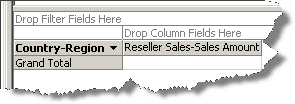Hi Friends,
Look at this scenario:
When I try to slice Reseller Sales measure group by Geography dimension, I get the following output:
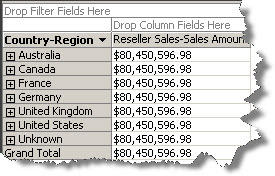
Rightly so, because the Geography dimension is not related to the Reseller Measure group, it just shows the grand total for all the members. This can be confirmed from the Dimensions Usage tab.
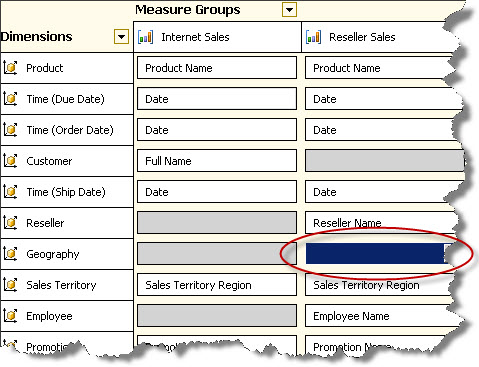
But don’t you think that the output could show null or blank instead of showing incorrect or inaccurate results?
No worries; there is a property called Analysis Services Ignore Urelated Dimensions which is set to TRUE. You need to set that to FALSE. Go to Dimensions Usage tab, click on the measure group, press F4 and change the property value to False.
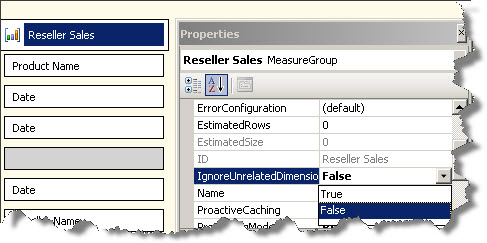
Process the cube and browse and observe the output now 🙂