Hi Friends,
Continuing my series of blog posts on SQL Server Failover Cluster, today I want to quickly show how can you initiate a manual failover of SQL Server service?
Connect to Failover Cluster Manager (Server Manager -> Features -> Failover Cluster Manager)
Expand Services and Applications & select SQL Server service. You should be able to see the current owner of the service. In my example below, node1 owns the service.
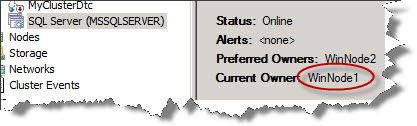
Right click the service and click on the options as shown in the image…
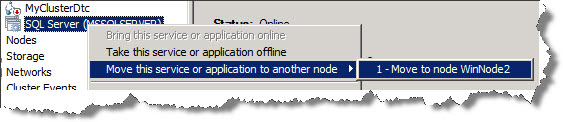
You will be prompted to confirm. Select to Move..
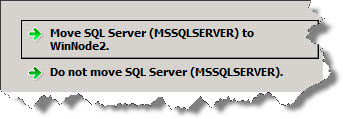
Within a few seconds (of course, in real production environment the time factor may be different), you should see a failover to node 2, which can be verified as done previously.
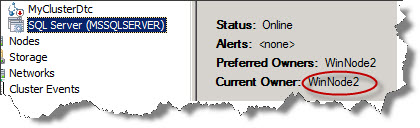

Further to add, Failover Cluster Manager doesn’t allow manual failover of Cluster Group thru GUI unlike Windows 2003 cluster administrator. This is intentionally done to prevent accidental failovers of Cluster Group by inexperienced Admins
To failover cluster group we need to use command line cluster utility using the following command
cluster group “Cluster Group” MOVETO:<>
You can also use the PowerShell cmdlets – Move-ClusterGroup
Move-ClusterGroup “SQL Server (MSSQLSERVER)” -Node WinNode2
Good tip Parikshit
Yes edwin, i need to catch up on powershell now; nice tip for our readers 🙂
Edwin, do keep ur tips coming in 🙂
A minor note: a manual failover behaves completely different from a fail over that happens in production, when the active node just happens to fail, for whatever reason, especially when it comes to SQL Server.
As an exercise, create a DB, say, 20 GB and see it for yourself – just check in the SQL Server logs how fast the database is online.
Windows cluster started in Windows NT 4.0.. can I know when did Microsoft launched SQL Cluster ?