I recently encountered a situation where the drive hosting Sharepoint Databases in a Staging environment ran out of space. I logged onto the server and found that the msdb database has itself occupied 38 GB of the total disk space. Msdb database generally contain maintenance information for the database such as backups, log shipping and so on. My first step was to examine all the tables and I noted that there was not an abnormally large number of records.
I then decided to verify using a T-SQL script (shown below) exactly who the culprit actually is and the results were rather strange.
SELECT object_name(i.object_id) as objectName, i.[name] as indexName, sum(a.total_pages) as totalPages, sum(a.used_pages) as usedPages, sum(a.data_pages) as dataPages, (sum(a.total_pages) * 8 ) / 1024 as totalSpaceMB, (sum(a.used_pages) * 8 ) / 1024 as usedSpaceMB, (sum(a.data_pages) * 8 ) / 1024 as dataSpaceMB FROM sys.indexes i INNER JOIN sys.partitions p ON i.object_id = p.object_id AND i.index_id = p.index_id INNER JOIN sys.allocation_units a ON p.partition_id = a.container_id GROUP BY i.object_id, i.index_id, i.[name] ORDER BY sum(a.total_pages) DESC, object_name(i.object_id) GO
The output of the above T-SQL query is as shown in the screen capture below:
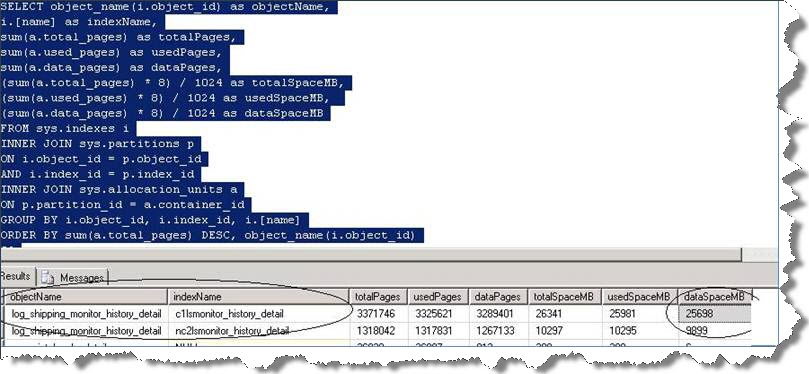
As you can see in the first highlighted section we can see that there are two indexes named c1lsmonitor_history_detail, and nc2lsmonitor_history_detail is present in the table named log_shipping_monitor_history_detail which has occupied 25698+9899=35597 MB= 34.76 GB and these were the primary cause of the large database size.
I then decided to perform a Re-index of the two indexes noted above and I did this by just right-clicking on the Index Name and selecting Rebuild.I also updated the statistics of the corressponding indexes. After completing the Re-indexing and Update Statistics, I tried to Shrink the msdb database and it shrank the database size from 35 GB to a mere 700 MB. please refer the screen capture below:
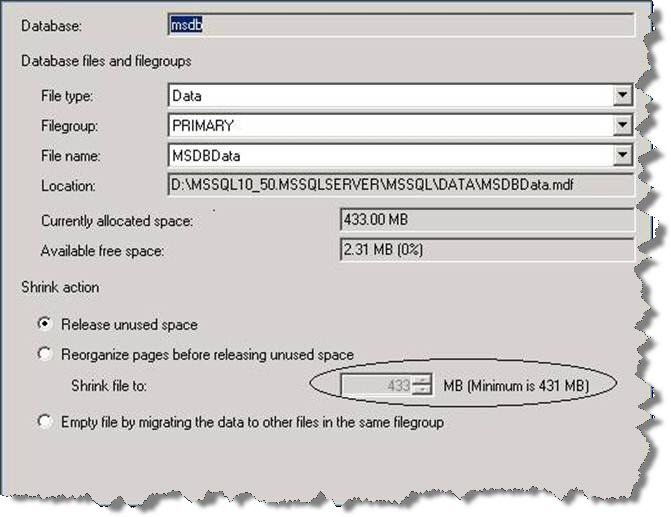
I then decided to include the msdb database as a part of daily reindexing and update statistics job which is set to occur daily.
Reindexing and updating statistics could alternatively be accomplished using the T-SQL below.
T-SQL for Re-indexing:
DECLARE
@dbname varchar(1000),
@parentname varchar(255),
@SQLSTR VARCHAR (1000),
@ctrl CHAR (2),
@command varchar(1000)
SET @ctrl = CHAR (13) + CHAR (10)
DECLARE DBCUR CURSOR FOR
select [name]
from sysdatabases where name not in
(
'master',
'model',
'tempdb'
)
order by 1
OPEN DBCUR
FETCH NEXT FROM DBCUR INTO @dbname
WHILE @@FETCH_STATUS = 0
BEGIN
select @command =
'
use ['+@dbname+']
Exec sp_MSForEachtable ''DBCC DBREINDEX ("?")''
'
exec (@command)
FETCH NEXT FROM DBCUR INTO @dbname
END
CLOSE DBCUR
DEALLOCATE DBCUR
GO
T-SQL for Update Statistics:
DECLARE @dbname varchar(1000), @parentname varchar(255), @SQLSTR VARCHAR (1000), @ctrl CHAR (2), @command varchar(1000) SET @ctrl = CHAR (13) + CHAR (10) DECLARE DBCUR CURSOR FOR select [name] from sysdatabases where name not in ( 'master', 'model', 'tempdb' ) order by 1 OPEN DBCUR FETCH NEXT FROM DBCUR INTO @dbname WHILE @@FETCH_STATUS = 0 BEGIN select @command = ' use ['+@dbname+'] Exec sp_MSForEachtable ''update statistics ? with fullscan'' ' exec (@command) FETCH NEXT FROM DBCUR INTO @dbname END CLOSE DBCUR DEALLOCATE DBCUR GO
Thus we have successfully controlled the growth of the Distribution Database. Please let us know if you have any suggestions or comments on this approach.
Regards
Satnam Singh
Like us on FaceBook | Follow us on Twitter
Follow me on FaceBook| Join the fastest growing SQL Server group on FaceBook

Thanks. Does this really apply to servers that are not using log shipping? If it does not then you should change the title of your article.