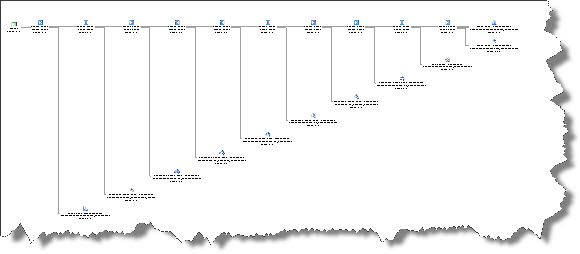
For example, in the above plan (zoomed out), it’s tedious to figure out where cardinality estimation has gone bad. You hover the mouse cursor over every arrow to see the numbers and its painful!
One technique is SET STATISTICS PROFILE ON.
SET STATISTICS PROFILE ON
<and your query>
And you get the following additional output:
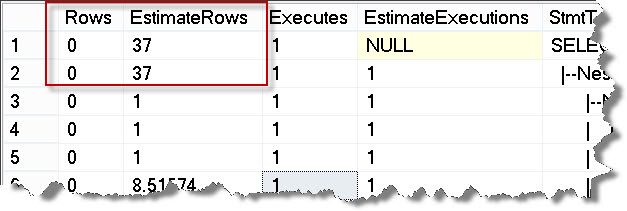
With the output of STATISTICS PROFILE, you can easily scroll through to figure out the numbers and take the next course of action in your query tuning endeavors.
Note that I dragged ‘EstimatedRows’ & ‘EstimatedExecutions’ columns from far right and brought them next to the ‘Rows’ and ‘Executes’ column so that it becomes easier to compare.
Hope this helps!
