SQL Server 2012 Denali SSIS Enhancement
Hello!
We at SQLServerGeeks.com are committed to spread the knowledge as we gain in the process of evaluating the newly released SQL Server 2012 CTP 3 release code named “Denali”.
This post comes as a supplementary addition to the earlier post which can be found here
In this post, we shall have a walk through on the changes made in Annotation
Annotation: A note by way of explanation or comment added to a text or diagram
Before I begin I would like to cite this:
“Good design adds value faster than it adds cost.” – Thomas C. Gale
As in BOL
The SSIS Designer provides annotations, which you can use to make packages self-documenting and easier to understand and maintain. You can add annotations to the control flow, data flow, and event handler design surfaces of SSIS Designer. You can also use annotations in the Data Source View Designer to document the tables and relationships in a data source view. The annotations can contain any type of text, and they are useful for adding labels, comments, and other descriptive information to a package and a data source view. Annotations are a design-time feature only. For example, they are not written to logs.
When you save the package, SSIS Designer saves the annotations in the package.
Till SQL Server 2008R2, release there was no shorter or elegant way to add multi-line annotation to SSIS packages. If the annotation is any longer, the area used to display the annotation had to be re-sized manually to accommodate the full length of the text (again a bad visual representation for annotation)
Moreover, there was no easier way to go to next line to add annotation text. The press of “Enter Key” was not doing what it is usually good at doing.
But, when a key combination of Ctrl+Enter was used, the annotation text could be shifted to the next line. But the issue remained, why use a two key combination for relatively a simplistic task.
Also, the Word wrap feature was not available. I have found that these reasons when coupled together were potential enough for package developers to refrain from adding brilliant annotations for readers to study.
With no word wrap or multi-line overflow feature our package would have looked like this.
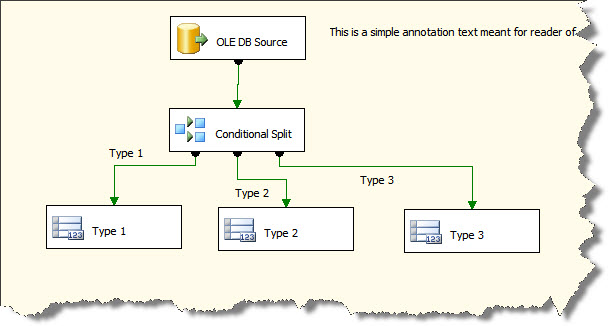
An attempt to display the text “This is a simple annotation text meant for reader of this package to understand the..” would look like
The way to fix this was to manually adjust the size of the annotation text area or use Ctrl+Enter key combination to adjust the annotation text to next line.
With SQL Server 2012 – Denali, we now can overcome all of these issues mentioned.
The annotation area is now powered with an auto word wrap.
The Enter key now does what it is usually good at doing (takes the user to next line or adds a line feed) and all this happens without the combination of Ctrl+Enter key.
If you were to trust me. This again is a major programmer friendly change, incorporated into the SSIS framework.
That’s all. Happy learning!
Regards
Raunak Jhawar
Like us on FaceBook | Follow us on Twitter | Join the fastest growing SQL Server group on FaceBook
Follow me on Twitter | Follow me on FaceBook
