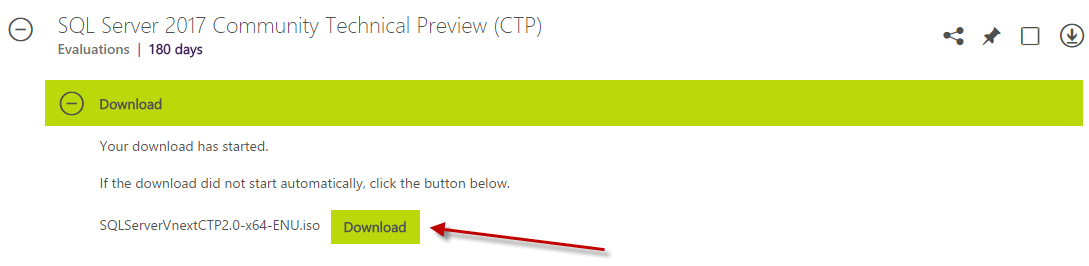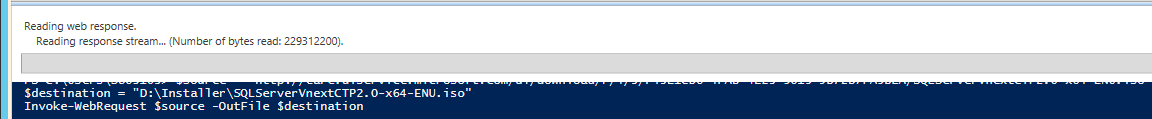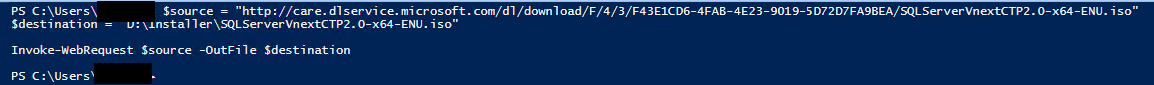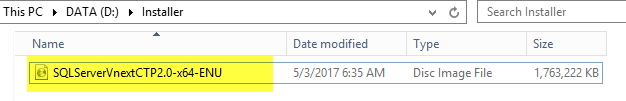Hi Friends!
Quickest Way to download SQL Server 2017 (CTP)
Thought to share with you a quickest way to download SQL Server 2017 CTP version (applies to basically any version provided you’ve source URL details).
In today’s world hard to avoid working with PowerShell, that’s the easiest and vital tool to ease out quite a bit of pain for any (repetitive) task. So, do I.
As soon Microsoft launched SQL Server 2017 (CTP) thought to get my hands dirty with it. However, like any other instance go through Microsoft URL, chose multiple parameters like authenticate, architecture, language etc. And finally get a Download button, found it little time taking and thought to find an easy & better way around.
Here PowerShell becomes super handy, all you just need to exact path of source ISO file (in my case, you can go for CAB as well) and destination i.e. local machine path where ISO file will be downloaded.
$source = "http://care.dlservice.microsoft.com/dl/download/F/4/3/F43E1CD6-4FAB-4E23-9019-5D72D7FA9BEA/SQLServerVnextCTP2.0-x64-ENU.iso" $destination = "D:\Installer\SQLServerVnextCTP2.0-x64-ENU.iso" Invoke-WebRequest $source -OutFile $destination
Download completed. Woha! amazingly no repetitive information ask and multiple steps. Aforesaid script works like a charm and file is downloaded within few minutes (depends of speed).
Let’s go ahead and look at destination path. Cool! file looks all good & intact.
Hope you find it equally worth.
Happy Learning!
Avanish Panchal
Regional Head – DataPlatformGeeks & DPS2017 Core Team Member
Like us on FaceBook | Join the fastest growing SQL Server group on FaceBook
Follow Avanish Panchal on Twitter | Follow Avanish Panchal on FaceBook