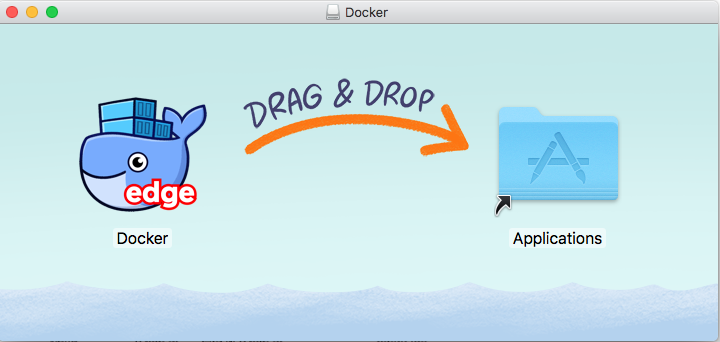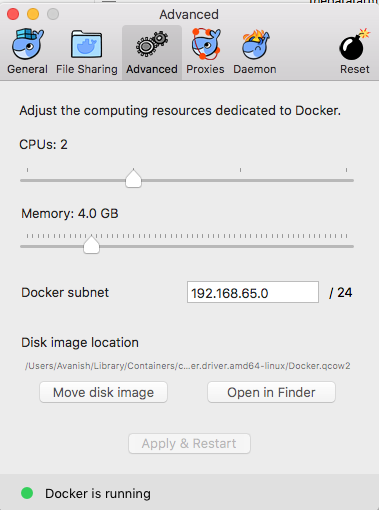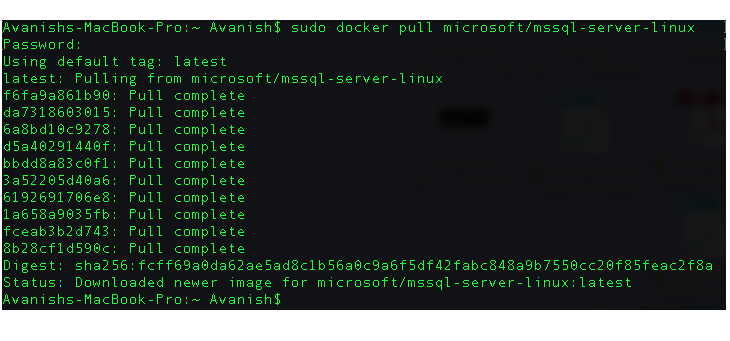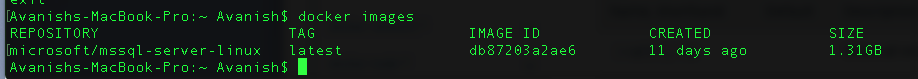Hello Friends!
SQL Server 2017 is launched about a month back and created a lot of excitement around data platform professionals and IT world. Lot of organisations are looking towards it as a promising product for their open source environment where SQL Server wasn’t used to get fit due to platform dependency.
It’ been a while I’m enjoying SQL Server vNext CTP releases and moved to RTM, now. My latest international speaking included a breakout session on SQL Server vNext on Linux in year 2017. Glad to share enjoy my breakout session throughly and overwhelmed with the excitement seeing in attendees about SQL Server sitting on a non-windows operating system.
The quickest & lightweight bundled way to host a SQL Server on Linux is a docker container. If you’re new to Dockers world, a best repository to go across is their own website. I found it extremely useful when it comes to playing around with Dockers. It’s a very neat and clean way of working across different platforms and leaving operating system dependency behind.
In today’s DevOps world developers holds the freedom of being researching and testing new products and features with minimum guidance and holding hand of IT Infra hand. It minimizes turn around time of product & delivers objectives in much more faster mannger. Dockers is definitely playing a key role here.
Let’s quickly move how to setup a SQL Server 2017 (On Linux) and working with dockers placed on my Macbook OS system. See how my different technologies we’re going to leverage here and relish their interoperability.
To achieve this task I’m going to have few things in place.
- Latest Dockers “Edge” installed on my MacBook
- Configured Dockers with minimum 4 GB of RAM (Pre-Requisite of SQL Server 2017 on Linux)
- Around 3 GB free space on Disk
Here is the installation link to install Dockers for Mac. Download & put it in your application.
Make sure that Docker is set to utilize a minimum 4GB of memory.
How to get the SQL Server Docker Image
Microsoft has given an official docker image with SQL Server for Linux all built it. It’s just like download and plug in with your Dockers and start enjoying.
Let me quickly open “Terminal” window to pull and install the MS provide image with the help of inline command.
sudo docker pull microsoft/mssql-server-linux
It took me around ~5 minutes to download the image. Unfortunately today my internet speed wasn’t that good.
Let’s go ahead and check downloaded image. It’s a very simple command.
docker image
This simply gives fair idea how to setup a docker image of SQL Server 2017 on Linux. In next blog will talk further, how to setup “containers” inside dockers and let me work.
Happy Learning!
Avanish Panchal
Regional Head – DataPlatformGeeks & DPS2017 Core Team Member
Like us on FaceBook | Join the fastest growing SQL Server group on FaceBook
Follow Avanish Panchal on Twitter | Follow Avanish Panchal on FaceBook