Hi Friends,
Couple of weeks back one of the junior DBAs I know was installing SQL Server 2012 on Windows Server 2012 VM. He was confident that every pre-check were good and they should be fine to go with installation without any issues. In reality it was just opposite, when he reached me he informed that installation is failing and they are running out of time and server needs to be handed over within next 3 hours’ time, not much time left to troubleshoot the issue. On checking Summary.txt file, I came across following error message;
Reason for failure: An error occurred for a dependency of the feature causing the setup process for the feature to fail.
Next Step: Use the following information to resolve the error, and then try the setup process again.
Component name: Microsoft .NET Framework 3.5
Component error code: 0x85940001
Error description: Error while enabling Windows feature : NetFx3, Error Code : -2146498298 , Please try enabling Windows feature : NetFx3 from Windows management tools and then run setup again. For more information on how to enable Windows features , see http://go.microsoft.com/fwlink/?linkid=227143
I observed this error for Management Tools – Complete, Management Tools – Basic, Database Engine Services, Full-Text and Semantic Extractions for Search, SQL Server Replication to name a few features. Easily you can understand that we had to install Microsoft .NET Framework 3.5 so not a big deal but I wanted my colleague to run installation wizard again and show me how he approached installation. As I thought, he failed to read following warning on Prerequisites for selected features;
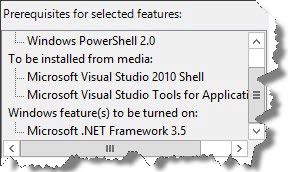
Now when someone skip this warning and allow installation to progress further and when you reach to the stage of Enabling OS feature ‘NetFx3’ (screenshot below), your installation stalls for a while then pops up a message shown in screenshot below;
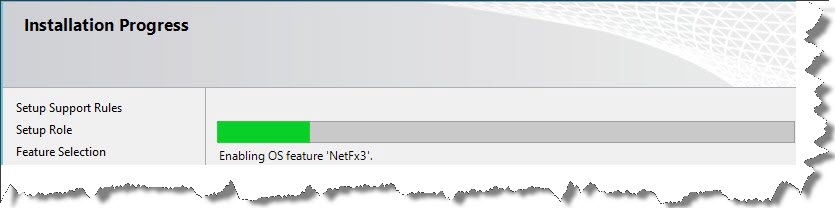
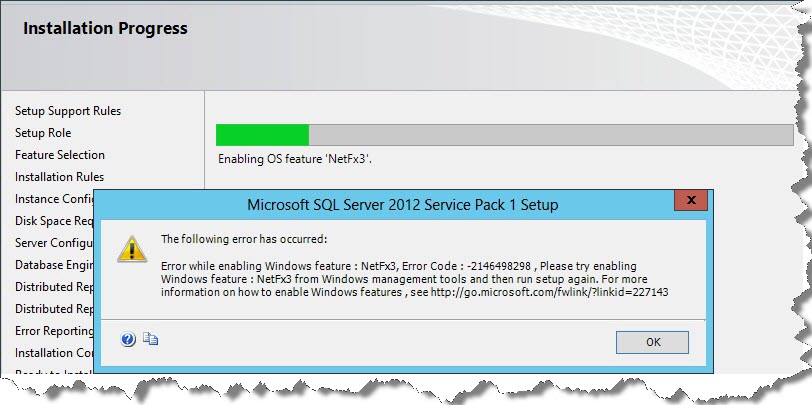
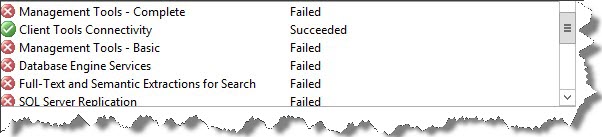
When you click OK, your installation doesn’t stop and continues but only thing is it fails after some time. So, we have to install .Net Framework 3.5 Features from Server Manager GUI (screenshot below);
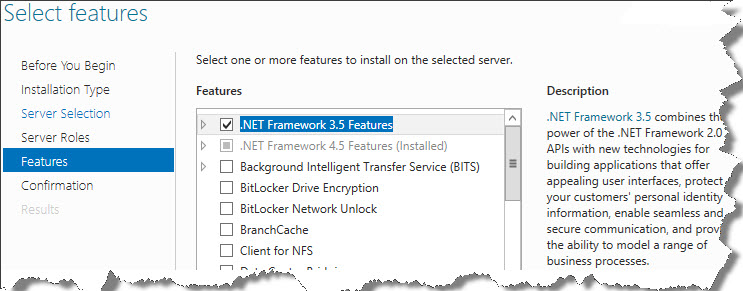
Hang on, we are not done; even if you select .Net Framework 3.5 Features on Server Manager this feature installation may fail on Windows Server 2012 (screenshot below);
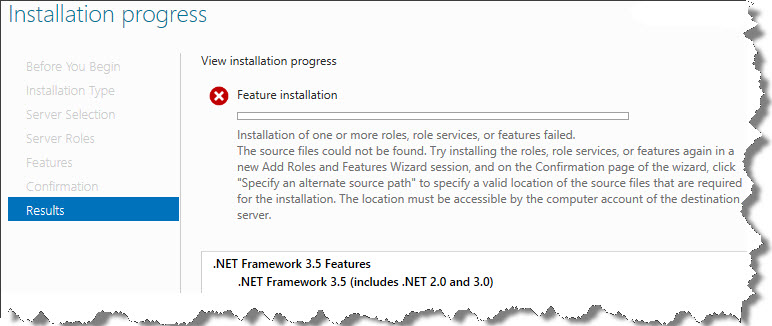
As mentioned on error massage, you will have to specify an alternate source path for installing this feature and it should be \sources\sxs on your Windows Server 2012 installation media in order to be successful. Yes, there could be other ways to install this feature but I felt this one is easy given that fact we were manage to locate windows ISO on our software repository.
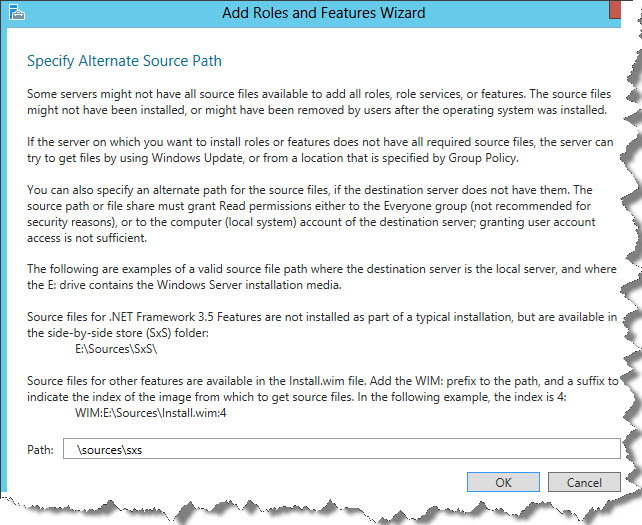
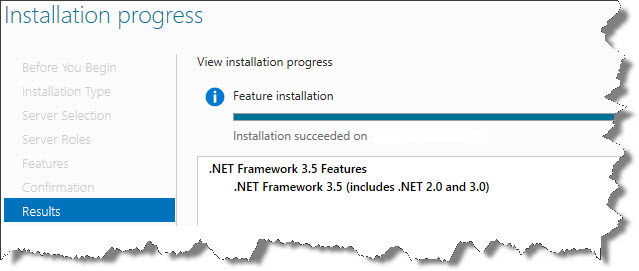
This may not be directly related to SQL Server 2012 installation however certainly part of mandatory prerequisites which we fail to check at different time causing setup failures. It is equally important to ensure we read out every warning message to avoid such failures and once you do that, all should be fine.
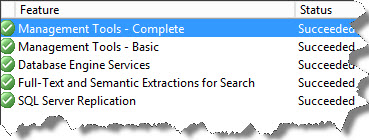
Regards
Kanchan Bhattacharyya
Like us on FaceBook | Follow us on Twitter | Join the fastest growing SQL Server group on FaceBook
Follow me on Twitter | Follow me on FaceBook

Thanks you very much. I had this problem in my windows 8 pro.