Hello Folks,
You might have heard about DBCC. If not, I am going to give you some heads up:
DBCC Commands stands for Database Console Commands. They are being used for:
- Checking database integrity
- Performing Maintenance Operations on databases, tables, indexes, and filegroups
- Collecting and displaying information during troubleshooting issues
The main function of DBCC CHECKDB is to check the logical and physical integrity of all the objects in the specified database by performing the following operations:
- It runs DBCC CHECKALLOC on the database.
- It runs DBCC CHECKTABLE on every table and view in the database.
- It runs DBCC CHECKCATALOG on the database.
- It validates the contents of every indexed view in the database.
- It validates link-level consistency between table metadata and file system directories and files when storing varbinary(max) data in the file system using FILESTREAM.
- It validates the Service Broker data in the database.
The Syntax for the DBCC CHECKDB is:
DBCC CHECKDB
[
[ ( database_name | database_id | 0
[ , NOINDEX
| , { REPAIR_ALLOW_DATA_LOSS | REPAIR_FAST | REPAIR_REBUILD } ]
) ]
[ WITH
{
[ ALL_ERRORMSGS ]
[ , EXTENDED_LOGICAL_CHECKS ]
[ , NO_INFOMSGS ]
[ , TABLOCK ]
[ , ESTIMATEONLY ]
[ , { PHYSICAL_ONLY | DATA_PURITY } ]
}
]
]
DBCC execution completed. If DBCC printed error messages, contact your System Administrator.
DBCC CHECKDB also checks things like:
- Index Pointers
- Data-Page Offsets
- Linking between data pages and index pages
- Structural content of the data and index pages
If there’s happen a condition where a data page is being left half-written, then DBCC CHECKDB is the best means of detecting the problem.
Now, to check the integrity of the database, issue the following command:
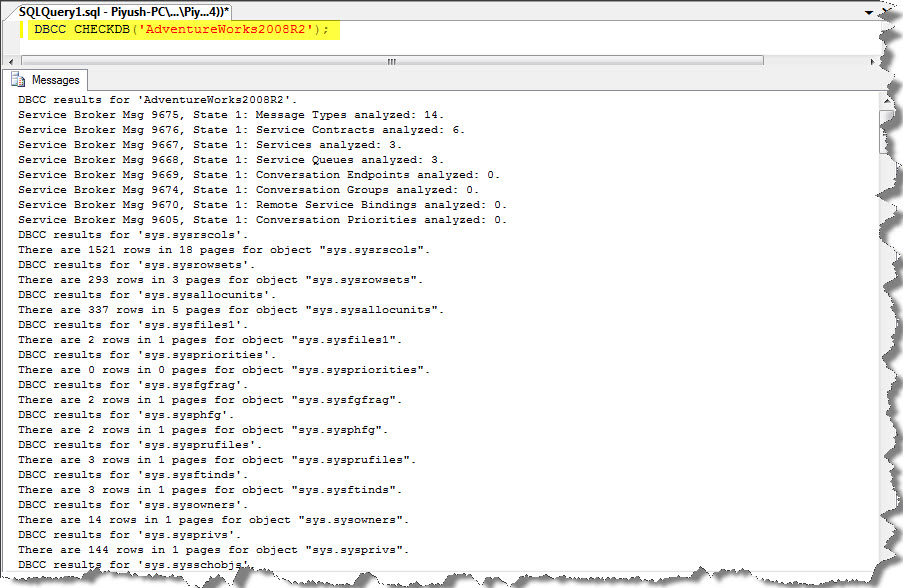
Well, this was a brief about SQL Server DBCC CHECKDB.
And also comments on this!!
Regards
Piyush Bajaj
Like us on FaceBook | Follow us on Twitter | Join the fastest growing SQL Server group on FaceBook
Follow me on Twitter | Follow me on FaceBook

Hi,
My database path is D:\Baza and database name is LOTO
I have tried this sytax but nothing
DBCC CHECKDB
[
[ ( Loto | loto | 0
[ , NOINDEX
| , { REPAIR_ALLOW_DATA_LOSS | REPAIR_FAST | REPAIR_REBUILD } ]
) ]
[ WITH
{
[ ALL_ERRORMSGS ]
[ , EXTENDED_LOGICAL_CHECKS ]
[ , NO_INFOMSGS ]
[ , TABLOCK ]
[ , ESTIMATEONLY ]
[ , { PHYSICAL_ONLY | DATA_PURITY } ]
}
]
]
What is wrong?
hey Piyush,
Thanks for the information.