One of most oldest and common question in forums is SQL server error 18452 login failed for user ‘null’. The error can be resolved by changing the SQL Server authentication mode from windows to mixed i.e. windows and SQL Server authentication.
To change the authentication mode follow below steps
1. Connect to SQL Server object explorer
2. Right click server node, select properties. This will open Server Properties dialog box.
3. On left hand side of server properties dialog box, select Security pane.
4. On right hand side, under Server Authentication section select SQL Server and Windows Authentication mode as shown below.
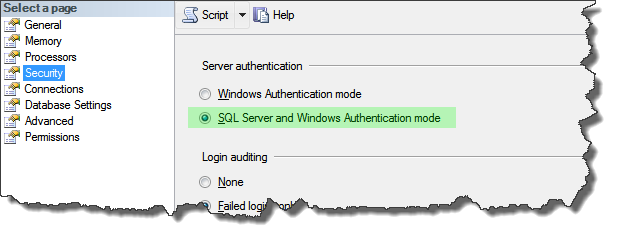
5. Click ok.
Don’t forget to check that user sa is enabled or not.
Like us on FaceBook | Join the fastest growing SQL Server group on FaceBook
