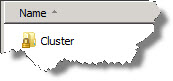Hi Friends,
Last week, I was playing around with SQL Server Failover clusters and setup SQL Server Failover clutser using 3 Hyper-V images. I am writing a series of blog posts just to pen down a few notes.
In this 2nd post of the series, I want to talk about changing the quorum drive.
When you setup Windows Failover Clustering, one of the drives is chosen as a quorum drive. After the installation, you can change the quorum drive as follows:
Connect to Failover Cluster Manager (Server Manager -> Features -> Failover Cluster Manager)
Right Click the cluster -> More Actions -> Configure Cluster Quorum Settings
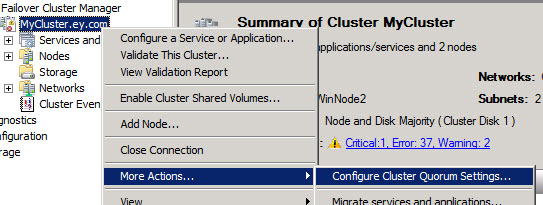
Click Next on the welcome screen.
Choose the quorum setting, click Next.
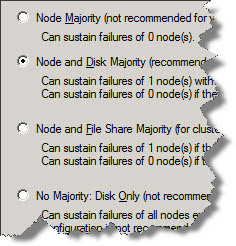
Choose the drive, click Next.
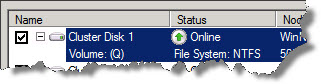
Click Next on confirmation page, and you are done !
The quorum drive will have the following folder: