Hi Friends,
Continuing my series of blog posts on SQL Server Failover Cluster, today I want to quickly show how can set a preferred owner for the SQL Server service in a clustered environment?
Failover cluster allows automatic failback. Yes, I am talking about failing back to the original node (if it is preferred) after an automatic failover. This is how you can set it:
Connect to Failover Cluster Manager (Server Manager -> Features -> Failover Cluster Manager)
Expand Services and Applications, right click SQL Server service and select Properties. In the properties window, select the node you want to set as preferred owner. In my example below, it’s a 2 node cluster and I have set WinNode2 as the preferred owner. However, you can set preferred owner(s) in a particular order of preference (observe the up/down buttons on the right side). Once you set that, Failover Cluster service will failback to the first preferred owner. If the 1st preferred owner is down, it would try to failback to the 2nd preferred owner, so on and so forth…
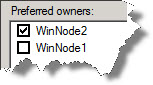
But you are not yet done. After you set the preferred owner(s), click on the Failover tab and set the failback option (either immediately or between hours)
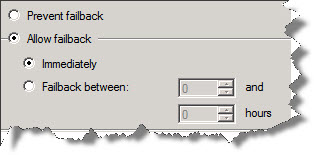
Click OK and you are done !
Note that failback only happens if the failover was automatic.
