Hi Friends,
I was setting up a new SQL Server 2012 virtual machine and again realized that Books Online is not installed by default any more (unlike previous versions). Just thought of letting you know the steps:
After SQL Server 2012 is installed;
1. Download the SQL Server 2012 Product Documentation from here: http://www.microsoft.com/en-in/download/details.aspx?id=347
2. Extract the content of the exe to a temp folder of your choice
3. Start Help Library Manager from SQL Server 2012 Program Menu

4. Click “Install content from disk”
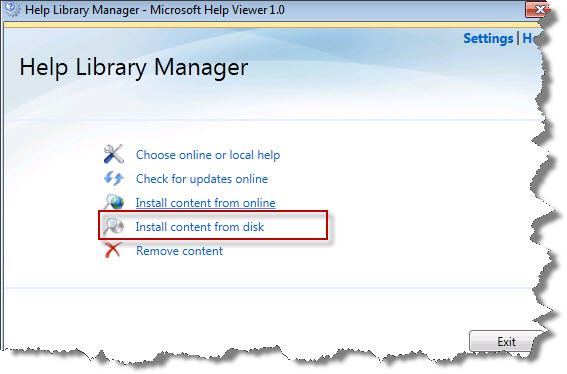
5. On the next screen, browse to the temp location where the exe was extracted and point to the .msha file
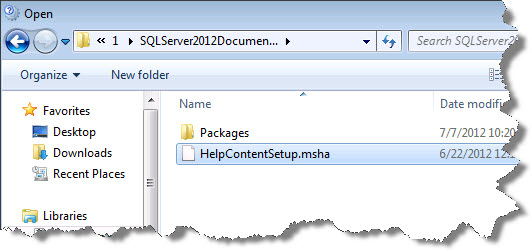
6. On the next screen SQL Server 2012 help content will be shown. Click on Add under the Actions column for all the 3 items under SQL Server 2012 and click update (for me its already installed thus the status shows local)

That’s it !
