Hi Friends.
Rolling forward SQL instances with latest service packs, hotfixes you can say a routine work for DBAs but not to forget it requires lot of planning, agreed downtime with respective stake-holder approvals etc. Mandatory pre-check is a must from our side as database admins. I’ll not go into discussing on every pre-check however it is worth mentioning checking missing MSI/MSP’s is definitely an important parameter which helps us in avoiding any issues arising out of it. Today, I’m not going to discuss on missing installer or patch files on the understanding that it is very well documented on MSDN link http://support.microsoft.com/kb/2015100/es.
What I would like to share with you all today here is an issue which I came across while rolling forward one of the SQL instance where all missing MSI/MSP reported to be clean however upgrade failed reporting issues with SQL Server MSI files to be precise. It popped up a dialog box (screenshot below) for selecting two MSI files, to name them particularly SqlRun_Tools.msi and SqlRun_RS.msi.
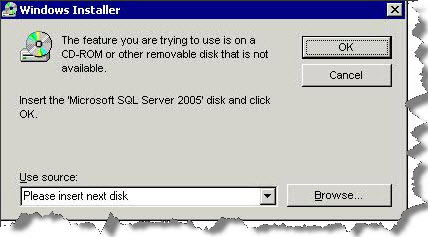
As obvious, I was in a hurry to locate my installation media files on the server and thought that if I select them from fresh location, I should be able to go home early and enjoy rest of the day. But in reality I didn’t realise more surprises waiting on my way. Anyway, I could locate installation media files on the server and did select these two files (as mentioned before) but to my utmost disappointment outcome wasn’t something different as before, yes even then I continued receiving same prompt and on selecting these files Setup Support file reported as failure (screenshot below);
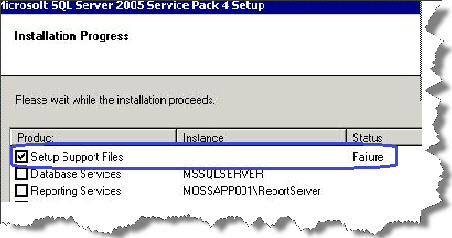
Two things came to my mind i.e. EITHER;
- Let me copy fresh media files with same SQL Edition from a different location then try
OR
- If A isn’t successful, I may have deep dive on the issue then try to locate these MSI equivalent under C:\WINDOWS\Installer, then try renaming them as they are (may not be realistic but I felt these files are somehow got corrupted so no harm in trying).
I started moving respective installable from a different source location and on successful completion ran installer again. Now the time had come when I needed to select the MSI files that were identified as problematic ones. I did select them (screenshot below);
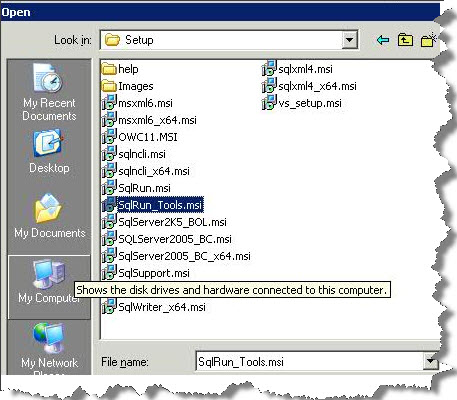
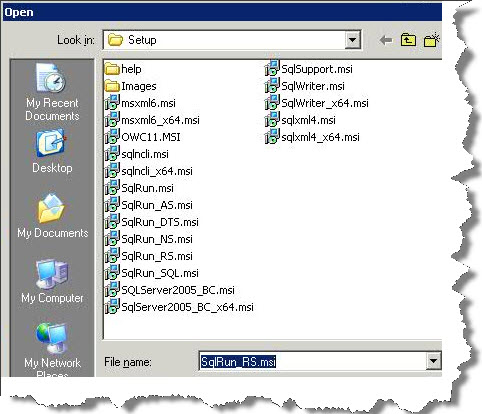
Guess what, now Setup Support Files reported success (screenshot below) and yes you are correct patching went successful.
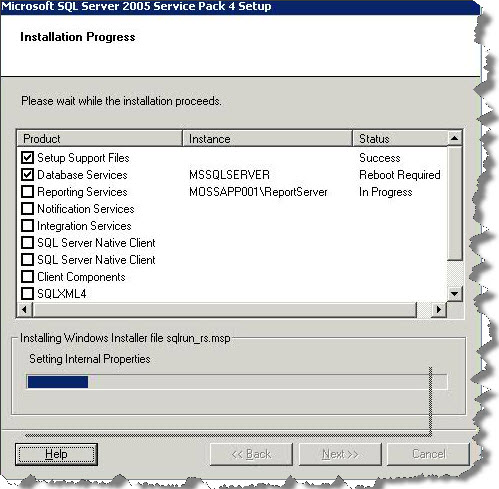
I believe learning here is, even if MSI/MSP files are not reported to be missing and in case they are corrupted somewhat in someway, that may hinder overall patching activity.
Let me know if you have experienced similar situations and how was it resolved at your end.
Regards
Kanchan Bhattacharyya
Like us on FaceBook | Follow us on Twitter | Join the fastest growing SQL Server group on FaceBook
Follow me on Twitter | Follow me on FaceBook

Rather than diving into depth to troubleshoot.. Easier to try this option, may work wonders!