Hello Friends,
In this article i will show you how to script the table data along with schema of the table. This feature is given as a new option in the Script Wizard of SQL Server 2008.
This is all GUI. SSMS(SQL Server Management Studio) will help you get all the data you need.
Please follow the below mentioned steps:
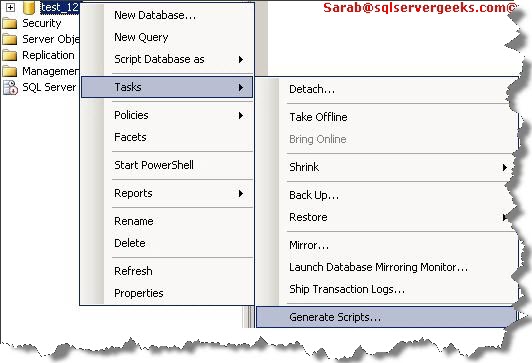
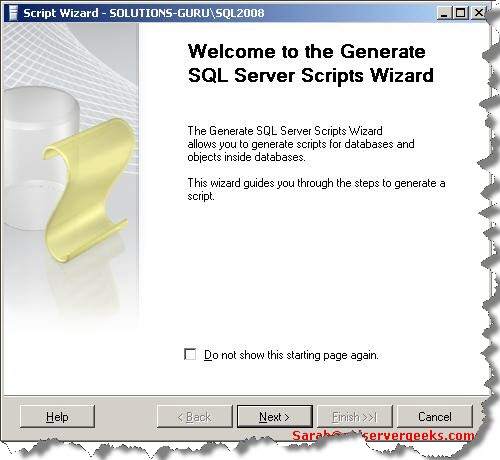
In this page you can choose the Database which you want to script.
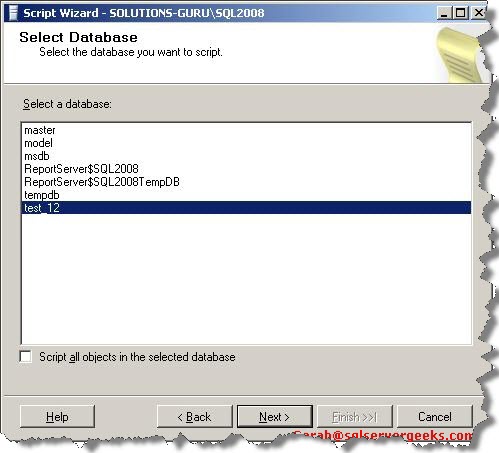
Script for Server Version: Here you can customize the output type as per your destination SQL Server Version.
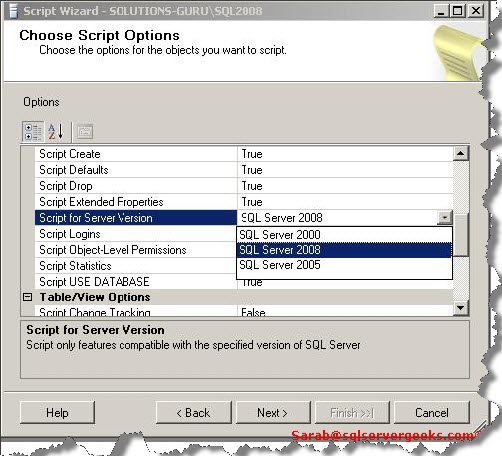
Script Data: Setting this option to TRUE might lead to some serious preformance issues,
based on the number of tables, Rows Selected & the H\w resources you have on your Box.
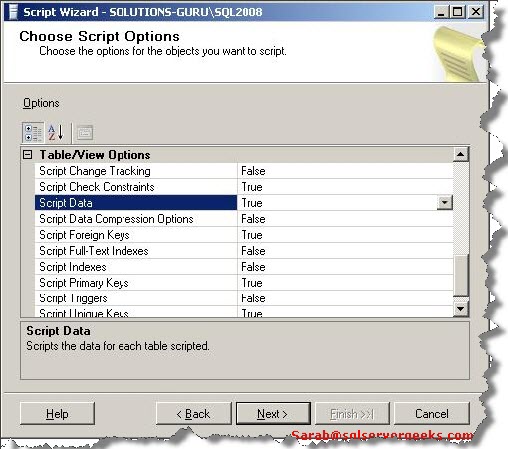
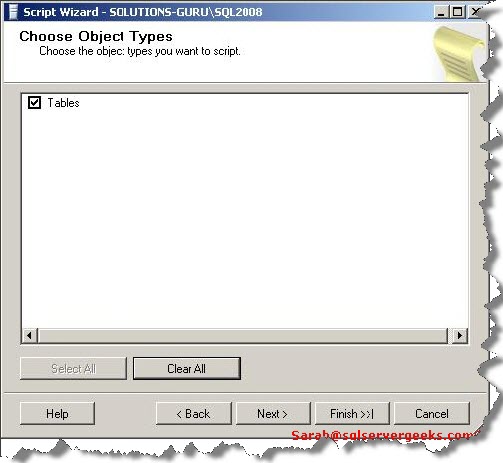
Here you can choose the tables which you want to script out.
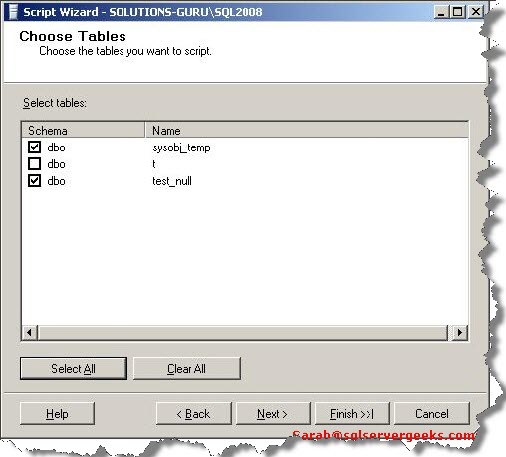
Here you get many options like Scripting to a file, clipboard or a new query window.
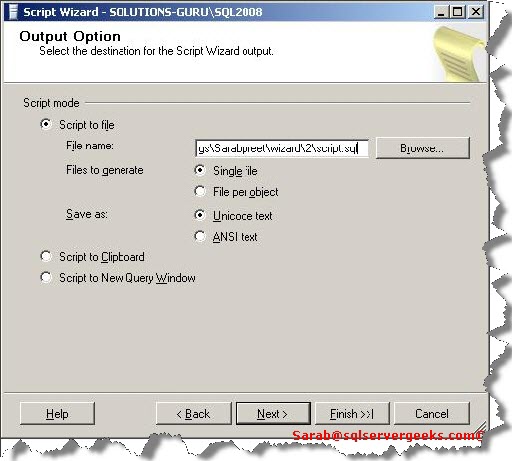
Summary Page: Let’s you double-check all the options\objects before hitting the GO button.
if you read this carefully you’ll see i’ve choose to script the data but not the indexes, you can customize
the output based on your needs on the Choose Script Options Page.
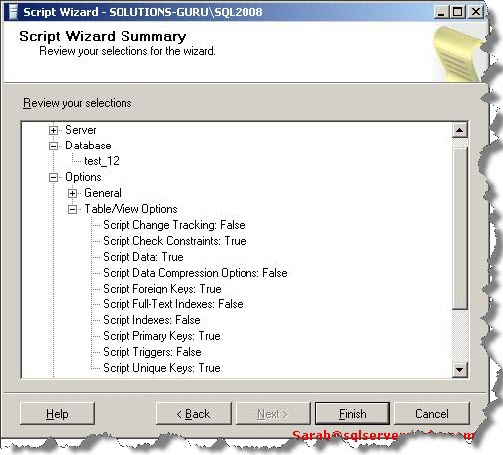
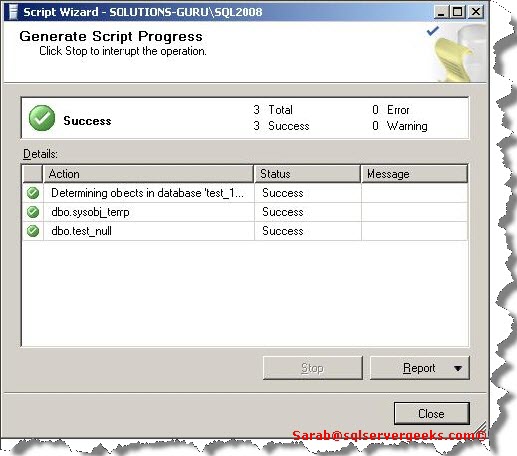
and finally, this is how the result looks like.
My table was having many columns so it was difficult to show you all the columns in the same screenshot.
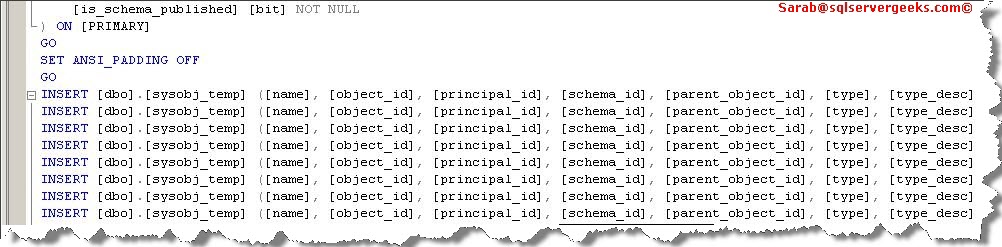

Regards
Sarabpreet Anand
Like us on FaceBook | Follow us on Twitter | Join the fastest growing SQL Server group on FaceBook
Follow me on Twitter | Follow me on FaceBook
