Dear Friends,
Today I came across an interesting issue while installing SQL Server 2008 R2 on Windows 2008 R2 server “SQL Server Setup Failure”. When I tried launching Setup.exe it did launch initial screen to select type of installation like standalone or clustered so on but when clicked on New SQL Server stand-alone installation option it welcomed me with following error;
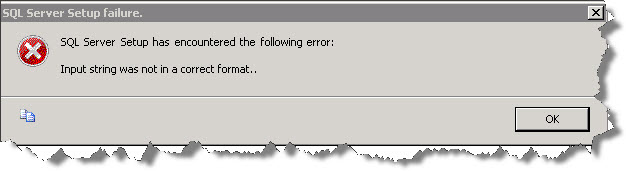
I did check log file to understand and get to the root of what is the issue here and could find out following extract which appeared to be relevant ones for the time being;
2014-03-20 03:56:00 Slp: at Microsoft.SqlServer.Setup.Chainer.Workflow.ActionInvocation.InvokeAction(WorkflowObject metabase, TextWriter statusStream)
2014-03-20 03:56:00 Slp: at Microsoft.SqlServer.Setup.Chainer.Workflow.PendingActions.InvokeActions(WorkflowObject metaDb, TextWriter loggingStream)
2014-03-20 03:56:01 Slp: Received request to add the following file to Watson reporting: C:\Users\<UserAlias>\AppData\Local\Temp\tmp4E5D.tmp
2014-03-20 03:56:01 Slp: The following is an exception stack listing the exceptions in outermost to innermost order
2014-03-20 03:56:01 Slp: Inner exceptions are being indented
2014-03-20 03:56:01 Slp:
2014-03-20 03:56:01 Slp: Exception type: System.FormatException
2014-03-20 03:56:01 Slp: Message:
2014-03-20 03:56:01 Slp: Input string was not in a correct format.
2014-03-20 03:56:01 Slp: Stack:
2014-03-20 03:56:01 Slp: at System.Number.StringToNumber(String str, NumberStyles options, NumberBuffer& number, NumberFormatInfo info, Boolean parseDecimal)
2014-03-20 03:56:01 Slp: at System.Number.ParseInt32(String s, NumberStyles style, NumberFormatInfo info)
2014-03-20 03:56:01 Slp: at System.String.System.IConvertible.ToInt32(IFormatProvider provider)
Even event viewer reflected same message. Investigation started with very basic checks like if login using which setup is running added as admin, no issues with setup media by copying from a good location, folder from where setup is running doesn’t contain any numbers (http://support.microsoft.com/kb/955666) but none of them did any good here.
I did browse few KB articles to isolate the issue and are listed below;
http://support.microsoft.com/kb/919236 (References SQL Server 2005 but applies to SQL 2008 as well)
http://support.microsoft.com/kb/956020
Again, none of them helped in practical. Thought definitely something very basic thing what we are missing out here. When we checked drive allocations carefully, we realized something very unusual as following;
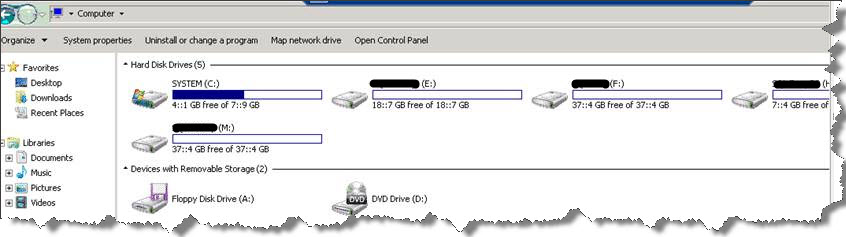
You are correct, drive letters are showing incorrect sizes in an incorrect format like 4::1 GB free of 7::9 GB and so on.
Involved windows team to rule out if this is the show stopper, and if correct locale settings applied for this box. They did find an irregular behavior with locale settings and confirmed there was an issue with default profile, as a result every time any users logging into the server has a copy of it and were able to fix issues with drive allocations.
End result is installation went fine, yes simple one but can be helpful for the ones facing similar issues.
Regards
Kanchan Bhattacharyya
Like us on FaceBook | Follow us on Twitter | Join the fastest growing SQL Server group on FaceBook
Follow me on Twitter | Follow me on FaceBook
