Upcoming Events
Free online sessions are happening each week, delivered by SQLMaestros.
Click Here to navigate to SQLMaestros LIVE events page and register for the sessions that interest you.
Recent & Past Events
Abstract: You write T-SQL code every day. How about learning a few tricks to speed up your development? Ah! This was nice.
Abstract: You have heard (and seen also) that the BETWEEN and the IN operators are treated the same by the optimizer. But the story is different than what meets the eye. Join this 60-minute demo-packed session where you will see the tricky intricacies involved in dealing with BETWEEN & the IN operator and their performances thereof. Hopefully, this will make you a better tuner.
Abstract: Tell me something about the SQL Server Plan Cache that can help me in my performance-tuning efforts. Sure. Join this 60-minute demo-packed session where you will learn about Plan Cache internals and their inner workings. Hopefully, this will make you a better tuner.
Abstract: Tell me something about the SQL Server scheduling architecture that can help me in my performance-tuning efforts. Sure. Join this 60-minute demo-packed session where you will learn about threads, workers, & schedulers and how the SQL Operating System manages all these artifacts. Hopefully, this will make you a better tuner.
Abstract: There are at least a dozen settings at the instance level that may affect the engine performance if not configured correctly. Learn about the five most important configurations in this 60-minute session. All demos. No slides.
Abstract: SQL Server Statistics are critical for accurate cardinality estimation and thereby for an efficient execution plan. What are statistics? How are they created? How can you manage them?
Abstract: Tempdb, a system database, is an integral part of the SQL Server engine. You need to handle this database with care as it is used for many internal operations by the engine. Its performance directly impacts the performance of the engine. All demos. No slides.
Abstract: Are you a SQL Server Developer? Do you write T-SQL code? If yes, this session is for you. Join this 60-minute demo-packed session to see in action the five most common developer techniques that will help you write better code against the SQL Server engine.
Abstract: You will observe Snapshot isolation level and how it implements the optimistic concurrency model. You will also see how to troubleshoot blocking scenarios.
Abstract: You will observe single-threaded and multi-threaded execution and understand when and why SQL Server decides to execute your query with parallel threads.
Abstract: Query hints are good and bad, depending on how they are used. Join this 60-minute demo-packed session where you will learn about the top five query hints used frequently in production. You will see real-world examples of their usage & caveats.
Abstract: Enough of theory and PowerPoint slides. I really want to understand concurrency with a practical example. Sure, your wish is granted. Join this 60-minute demo-packed session where you will learn concurrency with simple SELECT & UPDATE statements.
Abstract: Enough of theory and PowerPoint slides. Can I just see a practical example of how to use Extended Events? Of Course. Join this 60-minute demo-packed session where you will see how to implement Extended Events and capture meaningful information that may help you towards your performance tuning efforts.
Abstract: Wait Types are the gateway to SQL Server performance troubleshooting. Your running workloads are frequently waiting for resources. The wait time is precisely the slowness of the query that increases the overall execution time. If you can track these waits, you are a step closer to performance troubleshooting. In this session, you will understand what wait types and queues are, how to capture them, diagnose them, and fix them.
Abstract: After Level 1, here comes Level 2. In Level 1, we understood the basics of SQL Server Indexes – Clustered, Non-Clustered, INCLUDE, SCAN, SEEK, etc. In Level 2, we will go one level deeper into the world of SQL Server Indexes. We will understand the concepts of Page Splits, Fragmentation, etc, along with understanding forward pointers. We will review the internals of the page and how the data is stored. We will see clustered & non-clustered index key choices and non-clustering key choices and discuss best practices along the way. As always, no PPT, 60-minute demo-packed session. This is a level 200 session.
Abstract:Understanding the SQL Server indexing architecture is critical if you intend to tune your queries. How is the data stored? How does the B-Tree structure help the engine get to the data faster? What's the difference between clustered and non-clustered indexes? What's the purpose of the INCLUDE keyword? Hows does the Optimizer decide which access method to deploy? The difference between scan and seek operation. All such questions will get answered in this 60-minute demo-packed session. This is a level 100 session meant for folks who are just getting started with SQL Server. Experienced folks can join too if you need a refresher.
Abstract:In Part 1, we learnt about cardinality estimation, index choices & tweaking the query. Therefore, the focus was on query tuning. In Part 2, we will focus on some aspects of tuning at the server level. There are many knobs and switches that you can turn on/off and tweak a few options to improve the overall performance of the workloads. There is no magic bullet though so the context is important.
Abstract:You have been working with SQL Server for a while now. You want to speed up the workload but you do not have the time to go deep into the internals and figure out the tricks yourself. In this 40-minute, demo-focused LIVE session, you will learn about three tuning techniques that will improve the execution time of your workloads. And guess what? You can apply them to production right away. Part 1 will show you three techniques and Part 2 will show you the next three.
Abstract:
The highway has lovely roads. There is no traffic. No speed limit either. Yet, you are not able to speed up your car. Does this sound like your SQL Server? Resource-intensive queries are crippling down your SQL Server instance despite having awesome hardware. You are under constant pressure to keep a high-performing SQL Server up & running, make the queries go faster, but you do not know where to start. Or you know the starting point, but have lost your path mid-way. Worry not. Join this free online training and we promise you a full course meal from soups to nuts.
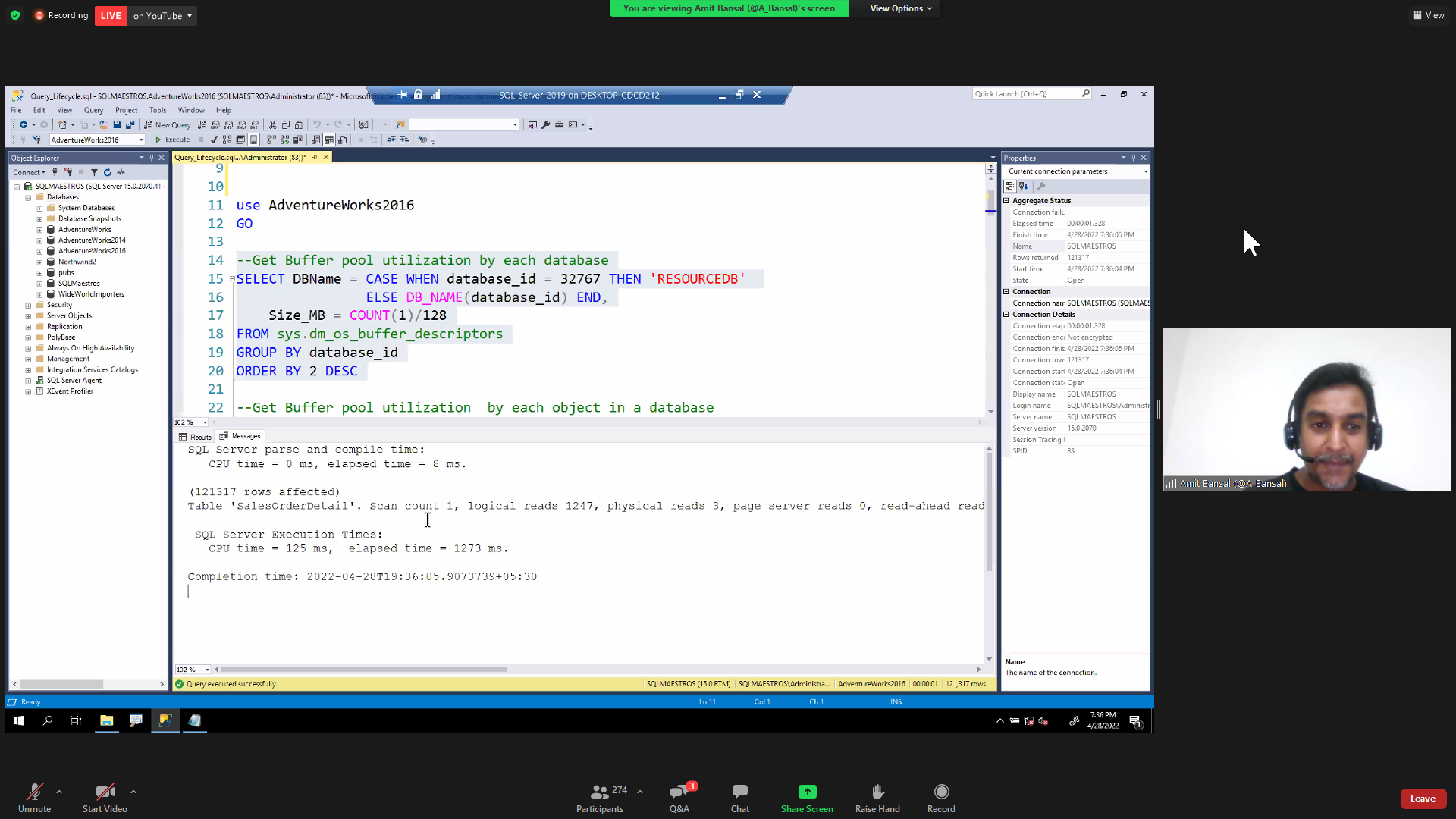
Abstract:
The highway has lovely roads. There is no traffic. No speed limit either. Yet, you are not able to speed up your car. Does this sound like your SQL Server? Resource-intensive queries are crippling down your SQL Server instance despite having awesome hardware. You are under constant pressure to keep a high-performing SQL Server up & running, make the queries go faster, but you do not know where to start. Or you know the starting point, but have lost your path mid-way. Worry not. Join this free online training and we promise you a full course meal from soups to nuts.
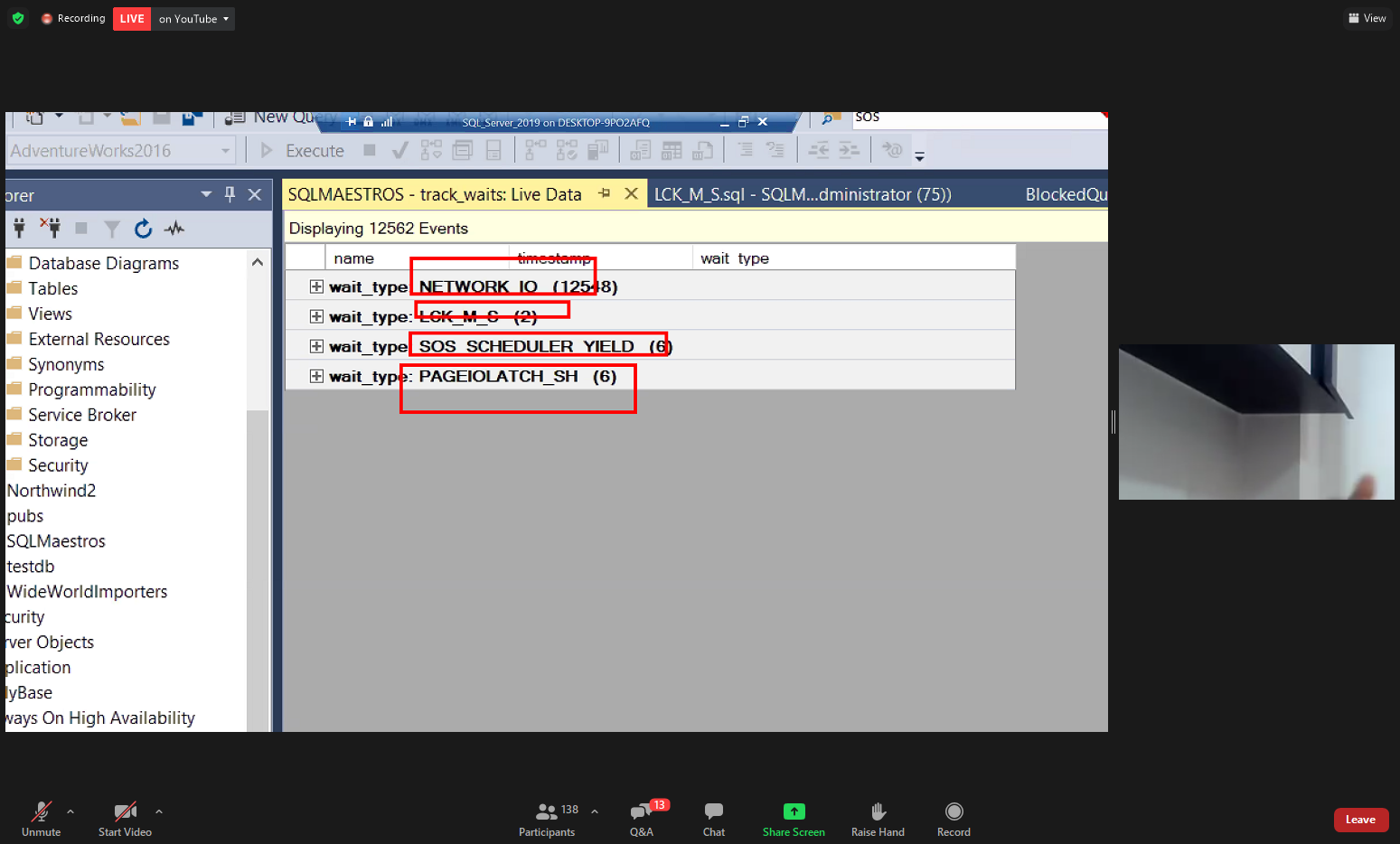
Session 1:Stretch your Database onto the cloud by Devashish Salgaonkar (Microsoft)
Abstract:
If you are a SQL DBA or a Database decision maker and have faced any of these problems –
• The size of the tables is getting out of control.
• Your users say that they want access to historical data, but they only rarely use it.
• You have to keep buying and adding more storage.
• You can’t backup or restore such large tables within the SLA.
…Then this session is just for you!
Session 2: SQL Server Isolation Levels by Sandip Pani (SSG)
Abstract:
In this session I will be talking about different type of isolation levels SQL Server Supports and how are they different from each other. If you are working on a heavy transaction based system, this session will help you to choose right isolation level. This session will be full of demos to understand every part of different Isolation levels.

Event pictures | Orginal Emailer | Browse SQLServerGeeks Photo Albums
Session 1: Understand ColumnStore Index by Sandip Pani (SSG)
Abstract:
Columnstore index was introduced in SQL Server 2012 and Microsoft has done many enhancement to this and added many features to it. In SQL Server 2016 Microsoft has made many changes to it, which enables user to use it for real-time analytics. Though It’s been there from a long time I have seen very few are using it. In this session I will explain the anatomy of columnstore index and how it is different from row store index and its use cases.
Session 2: Play smartly with SQL Server Auditing Method(s) by Avanish Panchal (SSG)
Abstract:
How CCTV camera (Auditing) of your SQL Server Database helps DBA/Developers to address compliance items and keep critical databases out of reach of unintended users & improper actions. In this session will talk about “native” auditing method(s) available in SQL Server followed by “Real-time” Demos.
Session 3: A look at the Plan Cache Basics by Vignesh Ravishankar (SSG)
Abstract:
Plan Cache in SQL Server is one of the most important entity that stores the execution plans generated for the queries that run in the server and helps facilitate plan re-use in cases where it is possible. Understanding how the queries are cached, enables to analyse the plan cache to identify and take necessary steps to address the plan cache pollution issues.

Event pictures | Orginal Emailer | Browse SQLServerGeeks Photo Albums
Session 1: SQL Server Backups – A gaze into the internals by Yogeshwar Phull
Abstract:
One of the first things that a DBA learns is to take database backups. But very often this remains limited to right click and take backup. We hardly get into backup internals and build many misconceptions in our minds as we aren’t aware of what happens in the background. In this demo heavy session, we’ll deep dive into different types of database backups and observer what exactly happens behind the scenes.
Session 2: Improvements in SQL Server 2016 by Prince Rastogi (SSG)
Abstract:
Microsoft announced multiple improvements in SQL Server 2016 to make life easier for SQL Server Professionals. In this demo heavy session, Prince Rastogi will cover the various improvements across Trace Flags, Partitions and Alter Column operations. Attend this session to learn about these new features and get ready for SQL Server 2016
Session 3: Data Cleansing with SSIS by Ahmad Osama (SQLMaestros)
Abstract:
No one likes dirty data, especially business. Analyzing dirty data can result in business disasters. Join Ahmad Osama, Microsoft Data Platform MVP & world renowned BI Expert, and learn advanced data cleansing techniques in SSIS. Clean the data so that it makes business sense. Ahmad will show you how!
Session 1: From SQL to NoSQL by Sunil Kumar C (Microsoft)
Abstract:
This session will focus on fully managed NoSQL database service built for
fast and predictable performance, high availability, automatic scaling, and ease of development. Its flexible data model, consistent low latencies, and rich query capabilities make it a great fit for web, mobile, gaming, and IoT, and many other applications that need seamless scale. We’ll show case demo for better understanding of technologies.
Session 2: SQL Server Cluster Setup – Common mistakes and prevention methods by Avanish Panchal (SSG)
Abstract:
Windows Failover Clustering is widely acceptable High Availability solution (HA). It keeps SQL instance online most of the time and addresses hardware and operating system failure. WFC is equally helpful in case of maintenance. Committing mistakes while setting up foundation of SQL Server Clustering defeats the purpose of availability and bad performance.
Will learn how to nullify some of widely spread SQL Server Cluster setup mistakes.
Session 3: SQL Server Management Studio Tips & Tricks by Vignesh Ravishankar (SSG)
Abstract:
Management Studio is the primary tool/interface that anyone working with SQL Server spends most of the time.In this session we would be discussing about various SSMS Tips & Tricks, which would be helpful on a day-to-day basis at work. Different customization options, keyboard short-cuts, built-in templates & reports and some new features as seen in SSMS 2016 RC.
Session 1: Real-Time Operational Analytics in SQL Server 2016 by Sandip Pani (SSG)
Abstract:
When we talk about analytics most of the time we think about Datawarehouse.Which is efficient for complex analytics but we cannot do any real-time analytics on it.SQL Server 2016 supports real-time operational analytics both on disk-based and memory-optimized tables. Now We can run analytics queries directly on your operational workload. In this session I will demonstrate how to implement this. Trust me it is pretty simple and you will love to implement this in your project.
Session 2: Introduction to Powershell For DBAs by Jayaraj Vemula
Abstract:
This session speaks about necessity of automation at workplace. Introduces one of important automation tools available in windows platform – Windows PowerShell. This will be an introductory session on PowerShell basics and will include couple of cool demos in the lines of getting information from multiple windows and sql instances and notifying end users. This introductory session will set right precedence about importance of automation to varied stakeholders including DBA’s, administrators, developers and BI experts.
Session 3: SQL Server 2016: Temporal Tables by Muthukumaran Arumugam (Microsoft)
Abstract:
SQL Server 2016 introduces support for system-versioned temporal tables as a database feature that brings built-in support for providing information about data stored in the table at any point in time rather than only the data that is correct at the current moment in time. Temporal is a database feature that was introduced in ANSI SQL 2011 and is now supported in SQL Server 2016. In this session I will be talking about various use cases of temporal tables.

Event pictures | Orginal Emailer | Browse SQLServerGeeks Photo Albums
Session 1: SQL Server 2016 – Performance Troubleshooting with Query Store and Live Query Plan by Devashish Salgaonkar (Microsoft)
Abstract:
Have you ever –
- Had your system down/slowed down and everyone waiting for you to magically fix the problem ASAP?
- Upgraded an application to the latest SQL Server version and had an issue with a plan change slowing your application down?
- Had a problem with your Azure SQL Database and been unable to determine what was going wrong?
..Then this session is just for you!
In this session, we will familiarize you to the new and powerful feature announced in SQL Server 2016 – Query Store. This feature will be provide greater insights into query execution patterns enabling them to troubleshoot query performance issues more efficiently. The following topics will be covered as part of the session –
- Introduction
- Key Usage Scenarios
- Query Store Architecture
- Accessing Query store information using Reports and Queries
- Live Query Plan
Session 2: Introduction: Azure SQL Datawarehouse by Nilabja Ball (Microsoft)
Abstract:
SQL Data Warehouse is an elastic data warehouse as a service with massive parallel processing and full enterprise-class SQL experience. Azure SQL DW offers elastic performance and scale to 1+ PB, market leading price/performance, and true SQL experience across structured and unstructured data. In this session, we take an in-depth look at implementing a SQL DW, elastic scale (grow, shrink, and pause) and hybrid data clouds with Hadoop integration via Polybase.
Session 3: Azure Data Lake by SudhirRawat (Microsoft)
Abstract:
Azure Data Lake is a hyperscale repository for big data analytic workloads. It dynamically provisions resources and lets you do analytics on exabytes of data. Data Lake Analytics is a cost-effective solution for running big data workloads. Join this session to figure out what and how it’s different from another analytic services. The demos will blow you to see how complexity broke down in simplicity.
Session 4: PowerBI by Deepthi Ananthraman (Microsoft)
Abstract:
This short tour of Power BI Desktop gets you acquainted with how it works, demonstrates what it can do, and accelerates your ability to build robust data models — along with amazing reports — that amplify your business intelligence efforts.
Session 5: What’s new in SQL 2016 by Avanish Panchal (SSG)& and Sandip Pani (SSG)
Abstract:
SQL 2016 is in air in data platform world. This session will walkthrough on latest innovation coming up with SQL Server 2016. Definitely a good sessions to learn high level items and explore opportunity in data platform area.
Session 6: SQL Server Concurrency Problems by Amit R S Bansal (SQLMaestros)
Abstract:
Well these are not SQL Server’s Concurrency Problems, there are concurrency problems that can happen in SQL Server – Come to this session if you want a deep dive in concurrency problems that are causing performance issues in SQL Server. You are investigating everything else, but the problem lies in concurrency. We will go very deep into the nuts-and-bolts of how SQL Server handles concurrency.

Event pictures | Orginal Emailer | Browse SQLServerGeeks Photo Albums
Session 1: Leveraging Microsoft BI Solution for Data Insights by Aneek Arora (Microsoft)
Abstract:
This session will cover integrated view of redefined Microsoft BI platform Strategy to cover integrated view of entire suite of capabilities. This will cover how Microsoft solution can help you deliver superior capabilities while leveraging both on-premise and cloud offerings.
Session 2: SQL Server Cardinality Estimation by Amit R S Bansal (SQLMaestros)
Abstract:
In this level 400 session, you will understand how the SQL Query Optimizer produces those awesome execution plans. The demo packed session will show the you the magic and complexity behind cardinality estimator of SQL Server.
Session 3: Multidimensional Modelling – I’m Not Dead Yet! by Ahmad Osama (SQLMaestros)
Abstract:
MOLAP is in the market since SQL Server 2000 and is by far the most use OLAP product to date. With the introduction of Tabular model, people believed this myth that MOLAP is history. In this one hour demo heavy session, we’ll learn to model data with MOLAP. We’ll learn to define data sources, dimensions, attributes, relationships, hierarchies and cubes with SQL Server Data tools. MOLAP is very much alive!!!.
Session 4: In-Memory Database Technologies by Rahul Dutta (Microsoft)
Abstract:
Apart from the SQL Server In-Memory capability and when and why we should migrate will also share the competitive landscape.
Session 5: SQLServer Wait Stats – A Magical Wand to Solve Performance Issues by Sarabpreet Singh Anand (SQLServerGeeks)
Abstract:
Are you facing performance issues? Struggling to find the root cause of the delay? Don’t know where to start diagnosing? If yes, then SQL Wait Statistics is the answer to most of your problems; this works like magic and tells you what’s going wrong. The best part is SQL Server knows about the performance issue and the underlying cause, it’s just that we need to ask SQL and understand its language. Come and join this session where Sarabpreet Singh will help you learn this trick.
Session 6: Things That You Don’t Know About SQL Server by Prince Rastogi (SQLServerGeeks)
Abstract:
An un-miss-able session, Prince Rastogi will show you a few very interesting aspects of SQL Server database engine that Google cannot find for you
Session 7: Resource Governor for IO by Amit R S Bansal (SQLMaestros)
Abstract:
Resource Governor was introduced in SQL Server 2008 to achieve predictable performance in a multi-tenant environment, to support mixed workload patterns, to provide mechanisms and tools to deal with runaway queries, and to enforce resource limits for CPU and memory. In prior releases, there have been incremental enhancements to this feature. SQL Server 2014 now supports resource governance for IO. In this demo-heavy session, Microsoft Certified Master Amit Bansal will demonstrate how to implement Resource Governor to configure resource limits in a comprehensive manner including IO and guarantee predictable performance for different tenants. Along the way, you are also going to see enhancements to Extended Events framework and disk specific counters that have been added SQLServer:Resource Pool Stats.
Session 1: Build End to End Solution Using Microsoft Azure Data Factory by Sudhir Rawat (Microsoft)
Abstract:
The data landscape is more varied than ever with unstructured and structured data originating from many cloud and on-premises sources. Combining and shaping complex data can take more than one try to get right, and changing data models can be costly and time consuming. Data Factory enables you to process on-premises data like SQL Server, together with cloud data like Azure SQL Database, Blobs, and Tables. This demo based session will focus on development of ADF solutions
Session 2: Multidimensional Modelling – I’m Not Dead Yet! by Ahmad Osama (SQLMaestros)
Abstract:
MOLAP is in the market since SQL Server 2000 and is by far the most use OLAP product to date. With the introduction of Tabular model, people believed this myth that MOLAP is history. In this one hour demo heavy session, we’ll learn to model data with MOLAP. We’ll learn to define data sources, dimensions, attributes, relationships, hierarchies and cubes with SQL Server Data tools. MOLAP is very much alive!!!.
Session 3: SQL Server Cardinality Estimation by Amit R S Bansal (SQLMaestros)
Abstract:
In this level 400 session, you will understand how the SQL Query Optimizer produces those awesome execution plans. The demo packed session will show the you the magic and complexity behind cardinality estimator of SQL Server.
Session 4: Data Security In Your Next IoT Project by Anirudh Deswandikar (Microsoft)
Session 5: Managing “Unpredictable Database Resource Demands” with Azure Database Elastic Pool by Pooja Kamath (Microsoft) and Hitesh Chouhan (Microsoft)
Abstract:
A common SaaS application pattern is for each database to have a different customer, each with varying and unpredictable resource consumption (CPU/IO/Memory summarized with DTU). With these peaks and valleys of demand for each database, it can be difficult to predict and therefore provision resources. As a SaaS developer or Database administrator how can you predict the pattern for each database and provision resources accordingly? You’re faced with two options; either over-provision database resources based on peak usage–and overpay. How can you be within the budget for many such databases? In this session we’ll be focusing on elastic database pools specifically to help you solve this problem of managing “unpredictable database resource demands” Instead of overprovisioning databases to meet peak demand, customers can combine elastic databases in a pool where a large number of them leverage the same resources, all within a defined budget. There will be demo and discussions to showcase the service followed by Q&A
Session 6: Resource Governor for IO by Amit R S Bansal (SQLMaestros)
Abstract:
Resource Governor was introduced in SQL Server 2008 to achieve predictable performance in a multi-tenant environment, to support mixed workload patterns, to provide mechanisms and tools to deal with runaway queries, and to enforce resource limits for CPU and memory. In prior releases, there have been incremental enhancements to this feature. SQL Server 2014 now supports resource governance for IO. In this demo-heavy session, Microsoft Certified Master Amit Bansal will demonstrate how to implement Resource Governor to configure resource limits in a comprehensive manner including IO and guarantee predictable performance for different tenants. Along the way, you are also going to see enhancements to Extended Events framework and disk specific counters that have been added SQLServer:Resource Pool Stats.

Event pictures | Orginal Emailer | Browse SQLServerGeeks Photo Albums
Session 1: SQL 2016 Security by Avanish Panchal
Abstract:
Data is growing at every moment and security of data is vital. Microsoft SQL Server 2016 is going to hit market very soon with lot of interesting features, potentially gonna help to address quite a bit of security/audit items. This session will talk about several new “Security” features coming up with Microsoft SQL Server 2016.
Session 2: Introducing Query Store – MS-SQL Server 2016 by Sandip Pani
Abstract:
This year Microsoft will be releasing SQL SREVER 2016. There are many new features introduced in SQL SERVER 2016.I will be demonstrating one of the new feature called “Query Store”. This is a great tool to troubleshoot query performance. In this session I will demonstrate how to use this feature and how will this help in query performance troubleshooting.

Event pictures | Orginal Emailer | Browse SQLServerGeeks Photo Albums
Session 1: Tips and Tricks to Fix SQL Connectivity Issues by Don Rohan Castelino (Microsoft)
Abstract:
In the session, we are focusing on troubleshooting connectivity issues with SQL Server. We will cover the basics of connectivity troubleshooting and use the Netmon tool to debug the troubleshooting issues.
- Network protocols
- Few Common scenarios: Case Studies
- Analyzing connectivity issues with Netmon tool
Session 2: Multidimensional Modelling – I’m Not Dead Yet! by Ahmad Osama (SQLMaestros)
Abstract:
MOLAP is in the market since SQL Server 2000 and is by far the most use OLAP product to date. With the introduction of Tabular model, people believed this myth that MOLAP is history. In this one hour demo heavy session, we’ll learn to model data with MOLAP. We’ll learn to define data sources, dimensions, attributes, relationships, hierarchies and cubes with SQL Server Data tools. MOLAP is very much alive!!!.
Session 3: SQL Server Cardinality Estimation by Amit R S Bansal (SQLMaestros)
Abstract:
In this level 400 session, you will understand how the SQL Query Optimizer produces those awesome execution plans. The demo packed session will show the you the magic and complexity behind cardinality estimator of SQL Server.
Session 4: A Glance at R’s Integration in SQL Server 2016 by Muthukumaran Arumugam (Microsoft)
Abstract:
- Brief Introduction – What’s so exciting about this integration?
- Approaches of calling R in SQL Server
- Some of the common R functions illustrated with SQL Server integration
- Demo of a Scenario using R’s integration in SQL Server
Session 5: Resource Governor for IO by Amit R S Bansal (SQLMaestros)
Abstract:
Resource Governor was introduced in SQL Server 2008 to achieve predictable performance in a multi-tenant environment, to support mixed workload patterns, to provide mechanisms and tools to deal with runaway queries, and to enforce resource limits for CPU and memory. In prior releases, there have been incremental enhancements to this feature. SQL Server 2014 now supports resource governance for IO. In this demo-heavy session, Microsoft Certified Master Amit Bansal will demonstrate how to implement Resource Governor to configure resource limits in a comprehensive manner including IO and guarantee predictable performance for different tenants. Along the way, you are also going to see enhancements to Extended Events framework and disk specific counters that have been added SQLServer:Resource Pool Stats.

Event pictures | Orginal Emailer | Browse SQLServerGeeks Photo Albums
Abstract:
Data is growing and so as business needs. You know data services running on on-prem world but do you know how many data services are there in Azure and why? If not or somewhat then join me in this ride and we’ll explore such services and need for such services. I am sure it will be an eye opener for you. See you there!Session 2: Understanding SparkSQL by Sunil Kumar C (Microsoft)
Abstract:
This session will Introduces how with Spark SQL you can query structured data. Showcase how data pipelines can be expressed with a combination of both relational queries and procedural algorithms.
 Event pictures | Orginal Emailer | Browse SQLServerGeeks Photo Albums
Event pictures | Orginal Emailer | Browse SQLServerGeeks Photo AlbumsSession 1: Microsoft BI – Past, Present & Future by Ahmad Osama (SQLMaestros)
Abstract:
SQL Server Analysis Services? PowerPivot? Power BI? Power Query? Power Map? Power View? MDX? DAX? Confused??????
Over the years, Microsoft BI Stack has undergone tremendous change, all for the good. But it has left the BI developer fraternity pretty confused with so many components in the stack. Most importantly, when to use which tool/technology? Come to this session to get a solid understanding of the Microsoft Bi stack and the right tool for a given scenario. If you are a BI developer or an aspiring one, you ought to attend this session, delivered by Microsoft BI Expert & MVP, Ahmad Osama.
Session 2: In-Memory OLTP vs Columnstore by Amit R S Bansal (SQLMaestros)
Abstract:
Do they compete or complement each other? Join this intriguing & demo oriented session to clear any confusion you have around these blockbuster features of SQL Server. Microsoft Certified Master of SQL Server, Amit Bansal, will talk about the right usage scenario of these features and offer comparisons along the way. The session will close with an overview of SQL Server 2016 Operational Analytics. Do not miss this session if you plan to work on SQL Server 2014 or 2016.

Event pictures | Orginal Emailer | Browse SQLServerGeeks Photo Albums
Session 1: Microsoft BI – Past, Present & Future by Ahmad Osama (SQLMaestros)
Abstract:
SQL Server Analysis Services? PowerPivot? Power BI? Power Query? Power Map? Power View? MDX? DAX? Confused??????
Over the years, Microsoft BI Stack has undergone tremendous change, all for the good. But it has left the BI developer fraternity pretty confused with so many components in the stack. Most importantly, when to use which tool/technology? Come to this session to get a solid understanding of the Microsoft Bi stack and the right tool for a given scenario. If you are a BI developer or an aspiring one, you ought to attend this session, delivered by Microsoft BI Expert & MVP, Ahmad Osama.
Session 2: In-Memory OLTP vs Columnstore by Amit R S Bansal (SQLMaestros)
Abstract:
Do they compete or complement each other? Join this intriguing & demo oriented session to clear any confusion you have around these blockbuster features of SQL Server. Microsoft Certified Master of SQL Server, Amit Bansal, will talk about the right usage scenario of these features and offer comparisons along the way. The session will close with an overview of SQL Server 2016 Operational Analytics. Do not miss this session if you plan to work on SQL Server 2014 or 2016.

Event pictures | Orginal Emailer | Browse SQLServerGeeks Photo Albums
Session 1: Microsoft BI – Past, Present & Future by Ahmad Osama (SQLMaestros)
Abstract:
SQL Server Analysis Services? PowerPivot? Power BI? Power Query? Power Map? Power View? MDX? DAX? Confused??????
Over the years, Microsoft BI Stack has undergone tremendous change, all for the good. But it has left the BI developer fraternity pretty confused with so many components in the stack. Most importantly, when to use which tool/technology? Come to this session to get a solid understanding of the Microsoft Bi stack and the right tool for a given scenario. If you are a BI developer or an aspiring one, you ought to attend this session, delivered by Microsoft BI Expert & MVP, Ahmad Osama.
Session 2: In-Memory OLTP vs Columnstore by Amit R S Bansal (SQLMaestros)
Abstract:
Do they compete or complement each other? Join this intriguing & demo oriented session to clear any confusion you have around these blockbuster features of SQL Server. Microsoft Certified Master of SQL Server, Amit Bansal, will talk about the right usage scenario of these features and offer comparisons along the way. The session will close with an overview of SQL Server 2016 Operational Analytics. Do not miss this session if you plan to work on SQL Server 2014 or 2016.

Event pictures | Orginal Emailer | Browse SQLServerGeeks Photo Albums
Session 1: SQL Server 2016 – First Look by Amit R S Bansal (SQLMaestros), Sarabpreet Singh Anand (SSG), Ahmad Osama (SSG)
Abstract:
The next major release of Microsoft’s flagship database and analytics platform provides breakthrough performance for mission critical applications and deeper insights on your data across on-premises and cloud. Top capabilities for the release include: Always Encrypted – a new capability that protects data at rest and in motion, Stretch Database – new technology that lets you dynamically stretch your warm and cold transactional data to Microsoft Azure, enhancements to our industry-leading in-memory technologies for real-time analytics on top of breakthrough transactional performance and new in-database analytics with R integration. Hear & watch Microsoft Certified Master & SQL MVP Amit Bansal talk & demo a few of them.
Session 2: Clean, Verify and Enrich your Data in SSIS by Amit R S Bansal (SQLMaestros)
Abstract:
Join Microsoft Certified Master & MVP Amit Bansal in this demo-oriented session and see how your contact data can be cleansed, standardized, validated and better synchronized with business processes to get a single view of master data. You will witness out of the box easy integration capabilities. Learn the concept, the technique and implementation strategies.

Event pictures | Orginal Emailer | Browse SQLServerGeeks Photo Albums
Session 1: SQL Server 2016 – First Look by Amit R S Bansal (SQLMaestros), Narendra Ragho Angane (Microsoft), Mahendraprasad Dubey (Microsoft)
Abstract:
The next major release of Microsoft’s flagship database and analytics platform provides breakthrough performance for mission critical applications and deeper insights on your data across on-premises and cloud. Top capabilities for the release include: Always Encrypted – a new capability that protects data at rest and in motion, Stretch Database – new technology that lets you dynamically stretch your warm and cold transactional data to Microsoft Azure, enhancements to our industry-leading in-memory technologies for real-time analytics on top of breakthrough transactional performance and new in-database analytics with R integration. Hear & watch Microsoft Certified Master & SQL MVP Amit Bansal talk & demo a few of them.

Event pictures | Orginal Emailer | Browse SQLServerGeeks Photo Albums
Session 1: SQL Server 2016 – First Look by Amit R S Bansal (SQLMaestros), Narendra Ragho Angane (Microsoft), Mahendraprasad Dubey (Microsoft)
Abstract:
The next major release of Microsoft’s flagship database and analytics platform provides breakthrough performance for mission critical applications and deeper insights on your data across on-premises and cloud. Top capabilities for the release include: Always Encrypted – a new capability that protects data at rest and in motion, Stretch Database – new technology that lets you dynamically stretch your warm and cold transactional data to Microsoft Azure, enhancements to our industry-leading in-memory technologies for real-time analytics on top of breakthrough transactional performance and new in-database analytics with R integration. Hear & watch Microsoft Certified Master & SQL MVP Amit Bansal talk & demo a few of them.
Session 2: Clean, Verify and Enrich your Data in SSIS by Amit R S Bansal (SQLMaestros)
Abstract:
Join Microsoft Certified Master & MVP Amit Bansal in this demo-oriented session and see how your contact data can be cleansed, standardized, validated and better synchronized with business processes to get a single view of master data. You will witness out of the box easy integration capabilities. Learn the concept, the technique and implementation strategies.
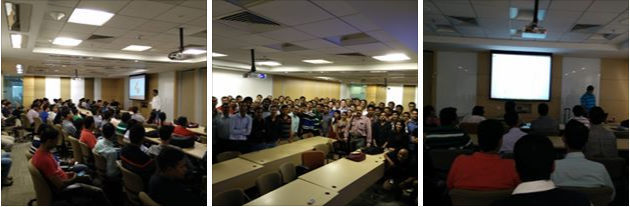
Event pictures | Orginal Emailer | Browse SQLServerGeeks Photo Albums
Session 1: SQL Server 2016 – First Look by Amit R S Bansal (SQLMaestros)
Abstract:
The next major release of Microsoft’s flagship database and analytics platform provides breakthrough performance for mission critical applications and deeper insights on your data across on-premises and cloud. Top capabilities for the release include: Always Encrypted – a new capability that protects data at rest and in motion, Stretch Database – new technology that lets you dynamically stretch your warm and cold transactional data to Microsoft Azure, enhancements to our industry-leading in-memory technologies for real-time analytics on top of breakthrough transactional performance and new in-database analytics with R integration. Hear & watch Microsoft Certified Master & SQL MVP Amit Bansal talk & demo a few of them.

Event pictures | Orginal Emailer | Browse SQLServerGeeks Photo Albums
Session : Real-Time Operational Analytics in SQL Server 2016 by Manohar Punna (SSG)
Abstract:
SQL Server 2016 introduces real-time operational analytics, the ability to run both analytics and OLTP workloads on the same database tables at the same time. Besides running analytics in real-time, you can also eliminate the need for ETL and a data warehouse. In this demo-packed session, Manohar Punna, Data Platform MVP & SQLServerGeeks President, will get into the inner workings of this wonderful feature. Along the way, he will talk about use case scenarios and performance tips..
Session 1: Unlocking Data Insights from Any Data with SQL Server by Jen Stirrup
Abstract:
With business intelligence tools built right into Excel, and supercharged by a powerful back-end data platform in SQL Server, Microsoft makes it easier for everyone to discover new insights and uncover new connections and relationships across data sets. Create stunning, interactive views from any data using Excel, make real-time decisions using interactive charts and reports that can be changed on the fly directly in PowerPoint. Share and collaborate with other people by using SharePoint while retaining the rich data-linked visualizations that were built in Excel. Finally, Power BI transforms your company’s data into rich visuals for you to collect and organize so you can focus on what matters to you.
Session 1: High Availability Options in SQL Server by Edwin Sarmiento
Abstract:
SQL Server boasts of variety of features to improve database availability and significantly reduce downtime. In this webcast, join SQL Server MVP and Microsoft Certified Master Edwin Sarmiento as he covers Availability Groups and Failover Clustering to achieve high availability for your SQL Server databases. He will also cover how you can implement a hybrid solution for stretching your SQL Server Availability Groups or Failover Clustered Instances to Microsoft Azure.
Session 1: Get involved in IoT by Sudhir Rawat (Microsoft)
Abstract:
There is lot of buzz around IoT. It involves not only understanding of services but also the hardware. There are lot of devices and sensors available to achieve the solution. This session will help you to connects the dots and help you to build solution around it. How devices connect each other and send information to event hub. How then information is presented to end user.
Session 2: Clean, Verify and Enrich your Data in SSIS by Amit R S Bansal (SQLMaestros)
Abstract:
Join Microsoft Certified Master & MVP Amit Bansal in this demo-oriented session and see how your contact data can be cleansed, standardized, validated and better synchronized with business processes to get a single view of master data. You will witness out of the box easy integration capabilities. Learn the concept, the technique and implementation strategies.
Session 3: Introducing Azure Machine Learning by Deepthi Anantharam (Microsoft)
Abstract:
Microsoft Azure Machine Learning (MAML) is a service on Azure which a developer can use to build a predictive analytics model using machine learning over data. ML Studio provides functionality to support the end-to-end workflow for constructing a predictive model, from ready access to common data sources, data exploration, feature selection and creation, building training and testing sets, machine learning over data, and final model evaluation and experimentation. In this presentation, we present an overview of the basic data science workflow, with details on select machine learning algorithms, then take you on a guided tour of ML Studio.

Event pictures | Orginal Emailer | Browse SQLServerGeeks Photo Albums
Session 1: SQL Server 2014 Hidden Gems by Amit R S Bansal (SQLMaestros)
Abstract:
In-Memory tables and Availability Groups are all well-known features in SQL Server. But how about tempdb hidden performance, Delayed Durability and Cardinality Estimator? And have you seen how clustered columnstore indexes can improve performance? Come to this session and witness some lesser-known, yet awesome features of SQL Server.
Session 2: Clean, Verify and Enrich your Data in SSIS by Amit R S Bansal (SQLMaestros)
Abstract:
Join Microsoft Certified Master & MVP Amit Bansal in this demo-oriented session and see how your contact data can be cleansed, standardized, validated and better synchronized with business processes to get a single view of master data. You will witness out of the box easy integration capabilities. Learn the concept, the technique and implementation strategies.

Event pictures | Orginal Emailer | Browse SQLServerGeeks Photo Albums
Session 1: Big Data on Microsoft Azure by Joseph D’Antoni
Abstract:
The traditional enterprise data warehouse has been around a long time, and it isn’t going away anytime soon. However, with modern options based on Hadoop like HDInsight and PolyBase, and new analytic and data mining techniques, the warehouse is no longer the center of our business analytics universe. Enterprises now have the flexibility to integrate and analyze external and internal data in ways previously not possible. In this session, we will cover these new platforms through and our approach for integrating them into your warehouse environment. We will demonstrate how to do initial data loading and analysis using HDInsight and Power Query, and then visualizing that data using Power View.
Session 1: Let’s explore AlwaysOn Availability Group by Narendra Ragho Angane (Microsoft) & Mahendraprasad Dubey (Microsoft)
Abstract:
In this session, we’ll discuss following
- HADR Existing features before AlwayON
- AlwaysON introduction
- Benefits offered by availability groups
- Setup prerequisites, database consideration, limitations etc…
- What’s new in AlwaysON SQL 2014?
- Demo
Session 2: In-Memory OLTP & SQL Tuning by Amit R S Bansal (SQLMaestros)
Abstract:
Join Microsoft Certified Master & MVP Amit Bansal in this demo-oriented session and see how your high throughput workload can benefit from Memory Optimized Tables. You will witness blazing fast performance. Learn the concept, the technique and implementation strategies of In-MemoryOLTP.
Session 3: Panel Discussion: Ask the Experts by Narendra Ragho Angane (Microsoft) & Mahendraprasad Dubey (Microsoft)
Abstract:
oin the expert panel from Microsoft. SQL Stalwarts will be there to answer your questions. Whether you are a DBA, Developer, BI Specialist, Architect or just a SQL enthusiast – feel free to ask any question and get your doubts cleared!

Event pictures | Orginal Emailer | Browse SQLServerGeeks Photo Albums
Session 1: SQL Server Hidden Gems by Amit R S Bansal
Abstract:
In-Memory tables and Availability Groups are all well-known features in SQL Server. But how about tempdb hidden performance, Delayed Durability and Cardinality Estimator? And have you seen how clustered columnstore indexes can improve performance? Come to this session and witness some lesser-known, yet awesome features of SQL Server.
Session 1: Prepare yourself for running SQLServers on AzureVM by Sarabpreet Singh Anand
Abstract:
- Are you planning to move your SQLServers on Azure?
- Want to get clarity in terms of Support?
- Are you worried about the Performance?
- Want to avoid common mistakes?
- etc.
If you are worried about theserelated questions attend this session where Sarabpreet Singh will help you find answer to most of your queries.
Session 2: SQL Server Query Tuning Simplified by Amit R S Bansal
Abstract:
SQL Server Query Tuning is no rocket science! It’s a simple methodology that one needs to follow. And if you follow a methodological approach, you will be able to solve almost 90% of performance issues. Join Microsoft Certified Master & MVP Amit Bansal in this demo-oriented session and learn a query tuning methodology that can be put into production right-away!
Session 3: Performance tuning from the field – Optimising stored procedures by Ahmad Osama
Abstract:
They say that performance tuning is an art. So let’s see what this art is all about. In this demo only session, we’ll together write an optimized stored procedure for a real life and the most common problem.

Event pictures | Orginal Emailer | Browse SQLServerGeeks Photo Albums
Session 1: SQL Server Query Tuning Simplified by Amit R S Bansal
Abstract:
SQL Server Query Tuning is no rocket science! It’s a simple methodology that one needs to follow. And if you follow a methodological approach, you will be able to solve almost 90% of performance issues. Join Microsoft Certified Master & MVP Amit Bansal in this demo-oriented session and learn a query tuning methodology that can be put into production right-away!
Session 2: Panel Discussion: Ask the Experts by Sudhir Rawat (Microsoft), Vijay Rodrigues (Microsoft), Deepthi Anantharam (Microsoft), Kumar Bijayanta (Microsoft) & Sunil Kumar Charkapani (Microsoft)
Abstract:
Join the expert panel from Microsoft. SQL Stalwarts will be there to answer your questions. Whether you are a DBA, Developer, BI Specialist, Architect or just a SQL enthusiast – feel free to ask any question and get your doubts cleared!

Event pictures | Orginal Emailer | Blog | Browse SQLServerGeeks Photo Albums
Session 1: Developer Vs DBA by Sarabpreet Singh Anand (SQLServerGeeks President) & Ahmad Osama (SQLServerGeeks Chief Technical Editor)
Abstract:
Bugs, Crashes, Meltdowns, we run into issues almost every day. The first thing we do is to find who’s fault it is. Is it the developer who wrote the bad code or is it the DBA who didn’t plan the maintenance. It’s high time we get over this blame game and resolve issues as a team. In this grueling, demo heavy 2.5 hours session, Sarabpreet and Ahmad will play as developer and DBA to resolve real life bugs and performance issues collectively.

Event pictures | Orginal Emailer | Blog | Browse SQLServerGeeks Photo Albums
Session 1: Master The Art of Public Speaking – Part 1 by Amit R S Bansal
Abstract:
Yes We Can! Remember this? Good oratory skills can land you the top job, be it the President of the United States or the Prime Minister of India – public speaking skills is indeed that important today! Even if you don’t need to make regular presentations in front of a group, there are plenty of situations where good public speaking skills can help you advance your career and create opportunities. In fact, top jobs need those skills. And don’t you want to climb the ladder for that top job? Come to this session if you want to get a kick-start in public speaking. Amit Bansal, who has learnt the art of public speaking the hard way, will teach you these skills, step-by-step. Amit has delivered a number of sessions at international conferences like TechEd, PASS Summit, SQL Bits, GIDS, Economic Times – Power of Ideas, Images Retail Confernce, etc – and he will bring all his experiences in a series of sessions, starting from April 18, Part 1 of “Master The Art of Public Speaking”. These sessions are unmissable.
Session 2: From Nobody to Somebody by Amit R S Bansal
Abstract:
Your colleagues know you. Your friends know you? Your family knows you. They all know what you know? Isn’t that a common thing with most people around you? Don’t you want that people who don’t know you, should know you and what you know? Confused? 
Event pictures | Orginal Emailer | Blog | Browse SQLServerGeeks Photo Albums
Session 1: Introduction to SSIS and Deployments by Jayaraj Vemula
Abstract:
- Brief Introduction to SSIS
- Differences between SSIS Package Deployment Model Vs Project Deployment Model (>= SQL 2012)
- Advantages of Project Deployment Model
- Couple of Demo Deployments
Session 2: From Nobody to Somebody by Amit R S Bansal (SQLMaestros)
Abstract:
Your colleagues know you. Your friends know you? Your family knows you. They all know what you know? Isn’t that a common thing with most people around you? Don’t you want that people who don’t know you, should know you and what you know? Confused? Well, this session is all about becoming Somebody from Nobody. What does it take to be popular? Why should you think about becoming famous? And how can you achieve fame and recognition within your community? It’s time you come out of your comfort zone and show the world what you know. This session will instill that thought in you, only if you are interested. This session is un-miss-able!
Event pictures | Orginal Emailer | Blog | Browse SQLServerGeeks Photo Albums
Session 1: Deep Dive into Delayed Durability by Manohar Punna (SQLServerGeeks Vice President)
Abstract:
I am going to introduce you to the one of the three top features of SQL Server 2014. In my previous sessions you have been introduced to In-Memory OLTP and Buffer Pol Extensions. In this session I will be covering Delayed Durability which readily boosts your transaction throughput. I will also be covering a case study of Delayed Durability in comparison with SSDs.
Session 2: This Session will introduce you to powershell and how to use it with SQL Server by Jayaraj Vemula
Abstract:
- Introduction to Powershell
- Why use PS and how is it different from CMD?
- First Powershell Command
- Frequently used Powershell Commands or helpers
- Introduction to SMO
- Different ways to Connect to SQL Server from Powershell
- Few Low hanging DBA activities that could be automated

Event pictures | Orginal Emailer | Blog | Browse SQLServerGeeks Photo Albums
Session 1: What is Updatable Columnstore Index? by Sarabpreet Singh Anand (SQLServerGeeks President) & Ahmad Osama (SQLServerGeeks Chief Technical Editor)
Abstract:
Let’s learn Columnstore Index and see how Updatable Columnstore index work. It’s a new feature in SQL Server 2014.
Session 2: Extended Events by Rajiv Jog
Abstract:
What are Extended Events(XE)? Why to use Extended Events & how it works. Finally we will see a demo to find CPU expensive queries with the help of XE.

Event pictures | Orginal Emailer | Blog | Browse SQLServerGeeks Photo Albums
Session 1: SQL Server Operating System – What the heck is that? by Amit R S Bansal (SQLMaestros)
Abstract:
SQL Server Operating System is a mini OS inside SQL Server. In this demo-heavy session, you will see SQL OS in action, especially SQL scheduling. This session will be Level 400.
Session 2: Explore Delayed Durability in SQL Server 2014 by by Sarabpreet Singh Anand (SQLServerGeeks President) & Ahmad Osama (SQLServerGeeks Chief Technical Editor)
Abstract:
Come and join SQL Server MVP Sarabpreet as he helps us understand what is Delayed Durability and its usage in SQL Server 2014. Its a new feature introduced in SQL 2014. Do invite your friendsColleagues to learn together & Share your experience.

Event pictures | Orginal Emailer | Blog | Browse SQLServerGeeks Photo Albums
Attendee Feedback & Comments (Part 1) | Attendee Feedback & Comments (Part 2)
Session 1: Introduction to Azure SQL Databases by Kumar Bijayanta (Microsoft)
Abstract:
Being relatively new, Azure SQL databases, people often wonder what it really is? What is it capable of? What are the various editions and why do they really matter? If they did decide on moving to a cloud version of SQL Server, what are the options to migrate? What are the advantages and disadvantages? This session answers these questions and guides people through a knowledge of Azure SQL databases and methods to migrate.
Session 2: Something about SQL OS that you don’t know by Amit R S Bansal (SQLMaestros)
Abstract:
In this quick, demo-only session, the speaker will show something very interesting about SQL OS.
Session 3: Embrace Cloud – Why & how by Deepthi Anantharam (Microsoft)
Abstract:
Would you focus on your core business rather than worry about peripherals such as licenses, infrastructure, maintenance, upgrades ? Architect your solutions for the cloud. From a host of PaaS services to lifting and shifting your application as is – Microsoft Azure has it all. Let us focus on storage and analytical options in the tour of Azure for the data scientist in you.

Event pictures | Orginal Emailer | Blog | Browse SQLServerGeeks Photo Albums
Attendee Feedback & Comments (Part 1) | Attendee Feedback & Comments (Part 2)
Session 1: Data Archive and Purge by Saurabh Kothari
Abstract:
As a DBA we always face challenge of managing and maintaining data growth considering data retention defined. While designing database if we cover all aspects of archive and purge than we can very well prevent all database performance and infrastructure related fears.
In presentation I will be doing some live demo of how a user can define and add such value or parameter which will help DBA in maintaining considering data retention provided by business and how all the process is getting automated.
Session 2: Stay alive on Social Network by Manohar Punna (SQLServerGeeks Vice President)
Abstract:
In this professional development session I will talk about the importance of staying active on Social Network. I will share few tips on how to get the most out of it and benefit professionally over the social media.
Session 3: Explore the Power of Extended Events by Manohar Punna (SQLServerGeeks Vice President)
Abstract:
Extended Events has been introduced in SQL Server 2008 and with deprecation of Profiler, now it is more critical to start using Extended Events. In this session I will briefly introduce this feature and demonstrate few scenarios of your choice from a list of Demos.

Event pictures | Orginal Emailer | Blog | Browse SQLServerGeeks Photo Albums
Attendee Feedback & Comments (Part 1) | Attendee Feedback & Comments (Part 2)
Session 1: Realtime Analysis with Microsoft Technologies by Sudhir Rawat (Microsoft)
Abstract:
Mostly past data get analyzed and in other words there is always the case for latency. The current industry demands the evolution of Big Data and Hadoop solutions from batch oriented jobs to real-time stream based analytics. There are some scenario where data needs to analyse on real time basis. In this session we will cover the technologies from Microsoft to achieve the same.
Session 2: Benchmarking Disk Performance by Amit R S Bansal (SQLMaestros)
Abstract:
A well-performing IO Subsystem is super critical to SQL Server’s performance. And benchmarking disk performance is super critical for a DBA. In this demo-heavy session, you will learn all the important terminologies and concepts related to disk drives and how to benchmark disks using SQLIO.

Event pictures | Orginal Emailer | Blog | Browse SQLServerGeeks Photo Albums
Attendee Feedback & Comments (Part 1) | Attendee Feedback & Comments (Part 2)
Session 1: Realtime Analysis with Microsoft Technologies by Sudhir Rawat (Microsoft)
Abstract:
Mostly past data get analyzed and in other words there is always the case for latency. The current industry demands the evolution of Big Data and Hadoop solutions from batch oriented jobs to real-time stream based analytics. There are some scenario where data needs to analyse on real time basis. In this session we will cover the technologies from Microsoft to achieve the same.
Session 2: Benchmarking Disk Performance by Amit R S Bansal (SQLMaestros)
Abstract:
A well-performing IO Subsystem is super critical to SQL Server’s performance. And benchmarking disk performance is super critical for a DBA. In this demo-heavy session, you will learn all the important terminologies and concepts related to disk drives and how to benchmark disks using SQLIO.

Event pictures | Orginal Emailer | Blog | Browse SQLServerGeeks Photo Albums
Attendee Feedback & Comments (Part 1) | Attendee Feedback & Comments (Part 2)
Session 1: Introduction to Azure SQL Database by Ahmad Osama (SQLServerGeeks Chief Technical Editor)
Abstract:
In this session we’ll explore the Azure SQL database. We’ll see how to setup and use Azure SQL Database and will explore the query platform.
Session 2: A to Z of Managed Backups to Windows Azure | SQL Server 2014 by Sarabpreet Singh Anand (SQLServerGeeks President)
Abstract:
Microsoft introduces an innovative way to handle all your backup strategy related queries, this is a new feature introduced in SQL 2014 to automate SQL Server Backups. Attend this session to learn more about its capabilities.

Event pictures | Event Resources | Orginal Emailer | Blog | Browse SQLServerGeeks Photo Albums
Attendee Feedback & Comments (Part 1) | Attendee Feedback & Comments (Part 2)
Session 1: Want to extend your Memory? See how SQL Server can do it by Manohar Punna (SQLServerGeeks Vice President)
Abstract:
Have you ever wanted to extend your memory so that you can have many threads running in your brain? In this session I am going to explain traditional relationship between our brain and SQL Server processing. I will introduce you to the new feature which is not explored much, Buffer Pool Extensions. How this can be corelated to our imagination.
Session 2: Troubleshooting perf problems using Xperf by Aditya Badramraju
Abstract:
Xperf is one awesome tool which is less used and which has the capability of debugging things more internally. In this session we will try to see the introduction of xperf, the ways to use it, solving complex problems such as High CPU, IO Latencies on SQL Server using Xperf.

Event pictures | Event Resources | Orginal Emailer | Blog | Browse SQLServerGeeks Photo Albums
Attendee Feedback & Comments (Part 1) | Attendee Feedback & Comments (Part 2)
Session 1: Building best webapps via Responsive UI using HTML5 and CSS3 by Hima Vejella (Microsoft)
Abstract:
• Case Study
• How can we implement Responsive UI Design — Hands On
• Best Practices Tips and Tricks
• Resources & Tools
Session 2: SQL OS by Manohar Punna (Regional Mentor – Hyderabad, SQLServerGeeks.com)
Abstract:
In this session I will be talking about his highness Shri SQL OS 2012 ji…, The actual mind of SQL Server.

Event pictures | Event Resources | Orginal Emailer | Blog | Browse SQLServerGeeks Photo Albums
Session 1: MAP-REDUCE Framework by Sudhir Rawat
Abstract:
In this session, we will discuss about how map-reduce framework works to extract out the data from distributed file system. After making slide-deck, PC, whiteboard demos, this time I will try my audience to do demo for me. It’s going to be tricky to demonstrate step by step but I am sure you will enjoy while learning it.
Session 2: Async Programming with SQL Broker by Praveen Srivatsa (CEO, AsthraSoft)
Abstract:
SQL Broker is a queue based infrastructure inside of SQL server that allows asynchronous processing of messaging. In this session, we take a look at how we can leverage the Service broker infrastructure of SQL Server to create a messaging based application.
Session 3: Quick hot things while using SSMS to save precious DBA time by Ashish Kuriyal
Abstract:
Come and learn some SSMS tips from Ashish that will make you more productive.

Event pictures | Event Resources | Orginal Emailer | Browse SQLServerGeeks Photo Albums
Attendee Feedback & Comments (Part 1) | Attendee Feedback & Comments (Part 2)
Session 1: Optimisation from the field: Parallelism by Ahmad Osama (Regional Mentor – Delhi NCR, SQLServerGeeks.com)
Abstract:
Know-how on parallelism and CXPACKET wait type.
Session 2: SQL Server Separation of Duties – Security Redefined by Sarabpreet Singh Anand (Vice President SQLServerGeeks.com, MVP)
Abstract:
Are you always worried about the data security? You don’t want your DBA to see what’s there in your Database? You want to avoid granting elevated privileges? If yes, come and join this session where Sarabpreet Singh will explain the tricks of trade and ways to avoid all these issues in your mission critical environment.

Event pictures | Event Resources | Orginal Emailer | Blog | Browse SQLServerGeeks Photo Albums
Session 1: Quick Start to SQL Server Replication by Karthick PK (Microsoft)
Abstract:
Join Karthick PK, SQL Server Expert from Microsoft where he will talk about Replication types, configuring them & troubleshooting techniques; in his style.
Session 2: Unlocking the Locking mystery in SQL Server by Amit Bansal (President & Founder, SQLServerGeeks.com, MVP SQL Server)
Abstract:
What is the purpose of UPDATE locks? When are PAGE locks taken? What is partition-level locking and when does it happen? There are just too many mysteries that Amit will de-mystify and demo during this session. Not to miss!

Event pictures | Event Resources | Orginal Emailer | Blog | Browse SQLServerGeeks Photo Albums
Attendee Feedback & Comments (Part 1) | Attendee Feedback & Comments (Part 2)
Session 1: SQL Server memory internals by Sanjiv Gore (Microsoft)
Abstract:
This session will provide overall understanding of SQL Server memory architecture and the concepts. Some tips, tricks, myth busting and demo.
Session 2: Lets attack Parallelly by Manohar Punna (Regional Mentor – Hyderabad, SQLServerGeeks.com)
Abstract:
From the introduction of Parallelism since SQL 7.0 there have been many misconceptions in understanding this powerful concept of SQL Server. This session will explain the detailed functionality of MaxDOP and Cost Threshold for Parallelism, two very important configuration parameters for SQL and most importantly DEMOs.

Event pictures | Event Resources | Orginal Emailer | Blog | Browse SQLServerGeeks Photo Albums
Attendee Feedback & Comments (Part 1) | Attendee Feedback & Comments (Part 2)
Session 1: Optimisation from the field by Ahmad Osama (Regional Mentor – Delhi NCR, SQLServerGeeks.com) (Microsoft)
Abstract:
Optimise a real world stored procedure.
Session 2: Cracking Execution Plans – SQL 2012 by Sarabpreet Singh Anand (Vice President SQLServerGeeks.com, MVP)
Abstract:
This session is for all IT ProsDev who are responsible for Writing Queries, Business Logic, optimizing Code or simply want to understand what’s happening under the Hood while a query executes & how it is being executed. Learn with the help of Demos how to get the Execution Plans & how to analyse the Pain areas.

Event pictures | Event Resources | Orginal Emailer | Blog | Browse SQLServerGeeks Photo Albums
Attendee Feedback & Comments (Part 1) | Attendee Feedback & Comments (Part 2)
Session 1: BIG DATA | The Next Step by Sudhir Rawat (Microsoft)
Abstract:
At last session, Mr. Ranjan talked about data growth in various domain. He showed data growth in various businesses. To continue from there, in this talk we’ll explore the platform to handle such a huge data. We’ll explore how/what/why different services working behind the scene. We’ll also demo Microsoft platform to handle it.
Session 2: Peace of Mind with Extended Events by Amit Bansal (President & Founder, SQLServerGeeks.com, MVP SQL Server)
Abstract:
Troubleshooting SQL Server performance has never been so easy. In this demo-heavy session Amit will show you various performance issues and how to troubleshoot them with Extended Events. You will learn techniques that weren’t possible with profiler or otherwise. It’s indeed peace of mind.
Session 3: The Power of BI with Excel 2013 by Nishant Thacker (Microsoft)
Abstract:
In this session we explore various tools within the Excel environment for BI professionals. Ranging from Self-service BI to Team BI and Enterprise BI consuming data from a variety of sources including Big Data. Join us on this journey to see why Excel is now the tool of choice for Power Users. We’ll dive PowerPivot, Power View, Power Map and Power Query to determine how you can use these in your BI environments to enrich the information delivery and analytics.

Event pictures | Event Resources | Orginal Emailer | Browse SQLServerGeeks Photo Albums
Attendee Feedback & Comments
Session 1: In-Memory OLTP by Manohar Punna (Regional Mentor – Hyderabad, SQLServerGeeks.com)
Abstract:
The long awaited, memory optimized tables are finally out. This is the first session of many to follow series of SQL 2014 new features. Excited!!!
Session 2: Things that you don’t know about SQL Server 2012 by Amit Bansal (President & Founder, SQLServerGeeks.com, MVP SQL Server)
Abstract:
When it comes to SQL 2012, everyone talks about AG groups or Columnstore Index or other popular features. Yes, they are awesome. But there are other cool features with SQL 2012 that are lesser known and this session is going to evangelize them. This session will have something for a Developer, a BI professional and a DBA. Come and explore some lesser known gems in SQL 2012.

Event pictures | Event Resources | Orginal Emailer | Browse SQLServerGeeks Photo Albums
Attendee Feedback & Comments
Session 1:Troubleshooting from the field part 2 by Ahmad Osama (Regional Mentor – Delhi NCR, SQLServerGeeks.com)
Abstract:
Using sqldiag and SQLnexus to troubleshoot SQL server.
Session 2: How to configure AlwaysON by Sarabpreet Singh Anand (Vice President SQLServerGeeks.com, MVP)
Abstract:
Attend this session to understand ABC of deadlocks why they occur how to detect and troubleshoot.

Event pictures | Event Resources | Orginal Emailer | Browse SQLServerGeeks Photo Albums
Attendee Feedback & Comments
Session 1: Introduction to Big Data by Ranjan Bhattacharjee & Sudhir Rawat, Microsoft
Session 2: New Analytical Functions in SQL Server 2012 by Sandip Pani (Regional Mentor – Bangalore, SQLServerGeeks.com)
Abstract:
In this session I’ll be exploring all of the below new analytical functions of SQL server 2012.
(CUME_DIST ,LEAD ,LAG ,FIRST_VALUE,LAST_VALUE ,PERCENTILE_CONT,PERCENTILE_DISC,PERCENT_RANK)
I’ll be explaining how this functions works , How we were achieving the same functionality in earlier versions and now how simple it is to achieve the same.
Session 3: Tabular Modeling for DBAs by Karan Gulati, Microsoft

Event pictures | Event Resources | Orginal Emailer | Browse SQLServerGeeks Photo Albums
Session 1: Troubleshooting from the field by Ahmad Osama (Regional Mentor – Delhi NCR, SQLServerGeeks.com)
Abstract:
Come and troubleshoot some of the common yet difficult sql server issues.
Session 2: How to configure AlwaysON by Sarabpreet Singh Anand (Vice President SQLServerGeeks.com, MVP)
Abstract:
AlwaysON is a new feature introduced in SQLServer 2012 which provides the capability of both HA as well as DR. In this session Sarab will show you step by step how to configure and use AlwaysON.

Event pictures | Event Resources | Orginal Emailer | Browse SQLServerGeeks Photo Albums
Attendee Feedback & Comments
Session 1: SQLServerGeeks.com webcast (Always On – Introducing the Next Generation High Availability Solution in SQL Server 2012 by Amit Bansal)
Abstract:
In this demo-heavy session, Amit will show case the new high availability solution in SQL Server 2012, called AlwaysOn. The session provides an overview of AlwaysOn and introduces the key new features and capabilities that will help businesses achieve the high availability SLA for mission critical applications. Amit will run his demos on 4 clustered Hyper-V VMs – you cannot afford to miss this !
Event pictures | Event Resources | Orginal Emailer | Browse SQLServerGeeks Photo Albums
Attendee Feedback & Comments
Session 1: SQL Server memory architecture and debugging memory errors by Karthick PK (Microsoft)
Abstract:
Session will cover the architecture of SQL Server memory management, troubleshooting the SQL Server memory errors, identifying memory leaks and how to configure SQL Server memory efficiently.
Session 2: Panel Discussion (open ended) on SQL Server & Microsoft Data Platform (Karthick PK (Microsoft), Sudhir Rawat (Microsoft), Nishant Thacker (Microsoft), MVP Amit Bansal)

Event pictures | Event Resources | Orginal Emailer | Browse SQLServerGeeks Photo Albums
Attendee Feedback & Comments (part 1) | Attendee Feedback & Comments (part 2)
Session 1: Creating SQL Server Performance Baseline by Sarabpreet Singh Anand, (Vice President SQLServerGeeks.com, MVP)
Abstract:
Are you facing performance problems in your environment? You find it difficult to create performance baseline or tracking different counters via Profiler? You have the data but don’t really know how to use that data to create a baseline and analyse the delta in values? If your answer is yes then come and attend this Free Community session by SQLServerGeeks.com where Sarabpreet Singh Anand will explain different ways to capture the data and creating the baseline.
Session 2: Panel Discussion (open ended) on SQL Server & Microsoft Data Platform (MVP Amit Bansal, MVP Sarabpreet, MVP Dhananjay Kumar)
Session 3: Introduction – Microsoft Most Valuable Professional (MVP) Award Programby Tanmay Kapoor, (Microsoft)
Abstract:
There are millions of people who work on technology. But among those millions, there are very few who are helping others selflessly by sharing their knowledge in various forms like blogs, talks, webcasts etc. And all these are driven through their passion towards the technology. 20 Years back Microsoft initiated a way to recognize these amazing individuals for their outstanding contributions in technical communities and that’s the MVP Award.

Event pictures | Event Resources | Browse SQLServerGeeks Photo Albums
Session 1: Index tuning – Things that you do not know about SQL indexes + 15 min cameo on ColumnStore indexes in SQL 2012 by Amit Bansal.
Abstract:
In this demo-heavy session, Amit Bansal will demonstrate advanced Index tuning techniques that will help SQL Developers, Engineers and Database Administrators to improve the performance of their queries, workloads & boost overall SQL Server performance. Amit will take you through real-world scenarios of bad indexing designs and how they can be rectified to improve performance. The session will conclude with a 15 minute came on the new coloumnstore index feature in SQL Server 2012.
Session 2: Panel Discussion (open ended) on SQL Server
Abstract:
Feel free to ask any SQL Server related question to our expert panel comprising of Lakshmana Kumar Kothapalli (S&P Capital IQ), Amit Bansal, Hima Himabindu Vejella (Microsoft), Abhishek Sur (MVP). Do not miss this opportunity to interact with our expert panel in an open ended discussion around SQL Server.

Event pictures | Event pictures | Orginal Emailer | Photo Albums
Attendee Feedback & Comments
Session 1: SQLServerGeeks.com webcast (Tap is the only soution ver-2 by Sarabpreet Singh)
Abstract:
Scarcity is the fundamental economic problem of having humans who have unlimited wants and needs in a world of limited resources. Alternatively, scarcity implies that not all of society’s goals can be pursued at the same time.
Just like Water the Server Resources are also getting scarce and we should find a way to put a Tap on these resources to optimally utilize them as and when needed. In this session we’ll see a way to control & manage server resources to get desired performance and targets.
Event Resources | Event pictures | Orginal Emailer | Browse SQLServerGeeks Photo Albums
SQL Server Day in Bangalore, yet another SQL Server Day event, yet another success story! 160+ SQL enthusiasts proved what this event means for them. On Saturday, 15 September 2012, attendees started coming in at Microsoft IDC facility on Lavelle road from 1 pm onwards and within no time the entire hall was filled with 160+ SQL Geeks; all ready to learn what our speakers had to offer. We must say, Microsoft IDC in Bangalore was just awesome. The event started with Amit Bansal’s entertaining keynote followed by his session on Index Internals (performance tuning). The pick of the day was panel discussion after the refreshments break. Giri Sundaram, Sudhir Rawat, Niroop Reddy & Amit Bansal formed an expert panel answering many questions from the audience ranging from Database Administration to Business Intelligence to Performance tuning – it was all very busy day for the folks. The attendees had an excellent time networking with the speakers and amongst themselves. All in all, a great learning experience for the SQL community, another successful event from us.

Event pictures | Event Resources | Orginal Emailer | Browse SQLServerGeeks Photo Albums
Attendee Feedback & Comments
SQL Server Day in Gurgaon, yet another SQL Server Day event, yet another success story! 150+ SQL enthusiasts proved what this event means for them. On Saturday, 8 September 2012, attendees started coming in at Microsoft facility in Gurgaon from 1 pm onwards and within no time the entire hall was filled with 150+ SQL Geeks; all ready to learn what our speakers had to offer. The event started with Amit Bansal’ opening remarks followed by Sarabpreet Singh demoing SQL tips and tricks and the audience loved it. This was followed by Amit Bansal’s session on Index Internals. Last, Ahmad Osama de-mystified some SQL myths for developers. The attendees had an excellent time networking with the speakers and amongst themselves. All in all, a great learning experience for the SQL community, another successful event from us. And yes, we loved clicking the group photo at the end of the event, it was a challenge fitting all the attendees in the frame !

Event pictures | Event Resources | Orginal Emailer | Browse SQLServerGeeks Photo Albums
Attendee Feedback & Comments
Session 1: SQLServerGeeks.com webcast (Blazing Fast Performance with Columnstore Indexes part -1 by Amit Bansal)
Abstract:
This session will introduce you to a new data warehouse SQL query acceleration feature in Microsoft SQL Server 2012, called Columnstore Index. This new type of index architecture along with batch execution mode, improves data warehouse query performance by hundreds to thousands of times in some cases, and can normally give a tenfold speedup for a broad range of DW queries. Join this session (Part 1) to get introduce to this block-buster feature of SQL Server 2012. This is a 2 part series and part 2 will focus on advanced concepts related to columnstore indexes.
Event pictures | Event Resources | Orginal Emailer | Browse SQLServerGeeks Photo Albums
Attendee Feedback & Comments
Session 1: SQLServerGeeks.com webcast (Transactional Replication Latency by Abhay Chaudhary)
Abstract:
Solving replication latency issues is one of the most challenging tasks faced by the DBAs.We often spend a lot of time in troubleshooting the issue unsuccessfully as we try to jump to the solution rather than finding the actual problem. In the first webcast, we learnt how internally transaction replication works which is essential for again, resolving latency issues. In this webcast, we will see how to clearly find out the root cause of replication latency in less time. In future webcasts we will see how to resolve these issues.
Event pictures | Event Resources | Orginal Emailer | Browse SQLServerGeeks Photo Albums
Attendee Feedback & Comments
SQL Server Day in Bangalore, yet another success story. 140+ SQL enthusiasts proved what this event means for them. On Saturday, 28 July 2012, attendees started coming in at Microsoft facility in Bangalore from 9 am onwards and within know the time the entire hall was filled with 140+ SQL Geeks; all ready to learn what our speakers had to offer.
Sudhir Rawat was at his best when it comes to Business Intelligence and Sarabpreet Singh, our VP, showcased his production experience with Resource Governor. Piyush Bajaj also shared his success story as an author with SQLServerGeeks. The attendees had an excellent time networking with the speakers and amongst themselves. All in all, a great learning experience for the SQL community, another successful event from us.

Event pictures | Event Resources | Orginal Emailer | Browse SQLServerGeeks Photo Albums
Session 1: SQLServerGeeks.com webcast (Query Execution Plans – A Primer by Ahmad Osama)
Abstract:
Execution plan tells how SQL Server executes a query. How joins, group by, order by and aggregates are processed. A better understanding of execution plan internals not only helps troubleshooting most of the query performance issues but also to write optimized queries. In this preliminary webcast you will learn about “query processing” and “understanding graphical execution plans” to help you get started with execution plans.
Event pictures | Event Resources | Orginal Emailer | Browse SQLServerGeeks Photo Albums
Attendee Feedback & Comments
Session 1: SQLServerGeeks.com webcast (Transactional Replication Latency by Abhay Chaudhary)
Abstract:
We are beginning with a level 200 Webcast on Transactional Replication .Features from SQL Server 2005 and 2008 will be covered .This session will provide you a complete understanding of how Transactional Replication works .This is important and going to help you in resolving various issues related to Transactional replication.Sessions related to Replication performance , Latency and heterogeneous Replication will follow next.
Event pictures | Event Resources | Orginal Emailer | Browse SQLServerGeeks Photo Albums
Attendee Feedback & Comments
Session 1: SQLServerGeeks.com webcast (Log Shipping by Sarabpreet Singh)
Abstract:
You think Log Shipping is an old and not-so-worth solution to implement? Join this session and you’ll change your opinion.In this intersting session Sarabpreet Singh will show you different ways to implement Log Shipping. He’ll also explain all hidden powers of Log Shipping along with demonstrating a few key troubleshooting tips & tricks which can help you in your environment.
Event pictures | Event Resources | Orginal Emailer | Browse SQLServerGeeks Photo Albums
Attendee Feedback & Comments
This year, we kick started SQL Server Day events with great enthusiasm and aggressiveness planning events in Bangalore, Mumbai, Gurgaon & Kolkata. The fourth and last one in this series was in Gurgaon (Delhi NCR) on 5 May 2012 at Microsoft India’s headquarters. And we must begin by saying “DelhiLites rock” !!!
This, again, was truly like a gala event with more than 100+ SQL Geeks who turned up for the event, room packed to its full capacity. And we appreciate the enthusiasm of learners, SQL geeks came all the way from Noida, Gaziabad – traveling for more than 2 hours, one way! If you know Delhi NCR, you know how big it is!
This one again was one of the most interactive events we had in a long time, the inquisitiveness of the audience kept the speakers on their toes and our speakers left no stone unturned to answer every single query being thrown at them. Ahmad Osama presented on SQL Server Transactions and Amit Bansal presented on SQL Server 2012 Business Intelligence (tabular model). As usual, our speakers did a fantastic job and the facebook comments show it all.

Event pictures | Event Resources | Orginal Emailer | Browse SQLServerGeeks Photo Albums
Attendee Feedback & Comments
Session 1: SQLServerGeeks.com webcast (SQL Server 2012 by Amit Bansal)
Abstract:
SQL Server 2012 delivers many highly anticipated developers features; many of them were long overdue, be it the SEQUENCE objects or the pagination feature. In this session Amit walk’s you through the new developer related features and shows off some intriguing demos while comparing performance with older techniques. You will learn what matters to you as a developer; be at the session to witness them all.
Event pictures | Event Resources | Orginal Emailer | Browse SQLServerGeeks Photo Albums
Attendee Feedback & Comments
This year, we kick started SQL Server Day events with great enthusiasm and aggressiveness planning events in Bangalore, Mumbai, Gurgaon & Kolkata. The third one was in Mumbai on 14 April 2012 at Microsoft Windsor (Kalina) facility. And we must begin by saying “Mumbaikars Rock” !!!
TProbably, one of the most interactive events we had in a long time, the inquisitiveness of the audience kept the speakers on their toes and our speakers left no stone unturned to answer every single query being thrown at them. Raunak Jhawar presented on SQL Server Integration Services 2012, Parikshit Savjani presented on Indirect ChckPoints in SQL Server 2012 and Amit Bansal presented on SQL Server 2012 Wait Statistics. As usual, our speakers did a fantastic job and the facebook comments show it all.

Event pictures | Event Resources | Orginal Emailer | Browse SQLServerGeeks Photo Albums
Attendee Feedback & Comments
This year, we kick started SQL Server Day events with great enthusiasm and aggressiveness planning events in Bangalore, Mumbai, Gurgaon & Kolkata. The second one was in Kolkata and Kolkata experience is always so different. The Microsoft facility in Kolkata, where the event was held, can only accommodate 30 attendees, and as expected, the classroom was full. We are so used to 100+ crowd that suddenly the small setup was becoming a different experience.
To begin with, the attendees were knowledgeable on SQL and had good experience. This was something that our speakers really liked including me, as we were able to have matured discussions with the audience. Sessions were presented by Abhishek Sur (MVP) and Amit Bansal (www.amitbansal.net). Abhishek presented on developer enhancements in SQL Server 2012 and Amit presented on SQL Server wait stats. Having only 30 attendees in a classroom format, as opposed to 100+ in seminar halls, things worked in our favor as the speakers were able to one-to-one discussions on many occasions; kind of a closed group talk – in a way, it was more effective.

Event pictures | Event Resources | Orginal Emailer | Browse SQLServerGeeks Photo Albums
Attendee Feedback & Comments
Session 1: SQLServerGeeks.com webcast (Concurrency in SQL Server by Amit Bansal)
Abstract:
Concurrency can be defined as the ability of the multiple processes to access or change shared data at same time. Failure to consider concurrency when developing applications can result in poor performance. In this demo heavy webcast you will learn about concurrency problems and their resolution.
Event pictures | Event Resources | Orginal Emailer | Browse SQLServerGeeks Photo Albums
Attendee Feedback & Comments

Jan 17th is a long weekend and the festive time, most of the non-banglorians will not be available in city since that is one of the major festivals, Please consider this as a request and we wish there will be a change in dates (It’s pretty hard for you people to block another day in MS). Thanks much.
Special thanks to you all for organizing events in a very grand way, I think it would be too much to ask this..Is there a chance of postponing/preponing the dates, It is a Sankranthi time – going to hometown..I will be missing the wonderful event again.
Hi,
We would like to host a SQL seminar in cochin. I there any possibilities
No SQL event in chennai since 2011:( Would like to see it as wellf or this year.
Thank you.
No SQL event in chennai since 2011:( I would like to see chennai as well for this year.
Thank you.
When is the data platform day scheduled for mumbai. previous one on 6th feb 2016 was cancelled?